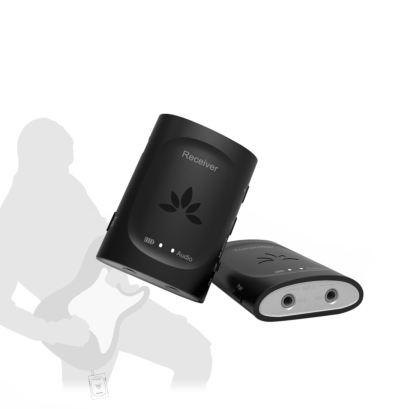Search results for: 'rma'


- Did you mean
- rca
- Related search terms
- rma headphones
- RMA Verification Form - Headphone One Side Sound
- RMA NB16
- RMA purchase
- rma as9s


- What's Avantree RMA Procedure / Policy? ( General )
Applies to: Audition Pro , HT5009 , Jogger Plus, Alto Clair, Priva III , Audikast, Audition, HT4189, Leaf, DG40S, HT280, HT280-
US, TC417, HT3189, Audition Procast, TWS109, CK310, Clipper Pro, ANC032 , Torpedo Plus , DAC02, TR302-BLK, TR302-WHT, TR302 , CK10BS, Oasis , HS134 , E171 , TR509, ANC031, AH6B , TWS105 , TWS110, HS063 , HT4186, DG59 , SP850, SP750, Oasis Plus, DG60 , C51, TC240 , Aria Pro 90P, Aria, TWS115, NB16 , Cyclone, AS9 / AS9P Earpads, Car kit clip, Parts for Car Kit, CA01, Audition (Pro) case, AS9 / AS9P Large Version Earpads , HF026, HS102, HF027, Apico, Roxa Plus, CK121, Lock, HT380, 318-CHP, Audikast Plus , AS70, Clip for CK11, CP901L, HS907, TB101S, CK210, Ego, Clari Air II, DG40SA, NB17, HF039, AS9PA-SET, NB26, TWS120, HT5006, ANC041, Clari Air, AS30, HT3187, TR902, Cable Ties, OTHR-FAN01-WHT, MICF-3001-BLK, FCHD-4006-BLK, FCHD-093-BLK, CGWL-450-BLK, CGUS-SET-12-BLK, CGUS-SET-12-WHT, CGST-20-WB, DK10IA, BTSP-950-BLK, BTCK-18P-BMW, ADHF-D18P-BRW, HF026, RC500, HS908, 10BP, HS136, TC419, CGPS-TR618P-W-US, BTTC-026-BLK, Torus (NB05), Silicone earplugs, AH6B - Detachable Boom Microphone, Parts for Roadtrip / SP850, Aria Me , HM100PS, Earbuds for NB16, 3.5mm audio cable (1M), Micro USB charging cable , Micro USB sync & charge cable , Optical cable (1M), RCA cable , USB charger (US standard), Zipper case , Charging cable for AH8M, Parts for HT381 / HT380, Parts for HT280, dual speakers and boom mic - HM100PS , USB charging cable, Headphones for HT280, Transmitter Charging Dock for HT280, Ear tips for E171/HF027/TR504, Ear tips for HS134, Ear tips for Apico, Charging cable for TWS109 , US standard power supply for HT381 / HT380 / HT280, HT280 earpads, US standard power supply for SP750, USB extension cable (1M), Alto Clair Charging holder, Alto Clair - Detachable Boom Microphone with mute button, Carry Pouch, TR619, DG59M, HM100 mat, BTTC-200L-NAB-DB, Neck loop receiver for HT380 , CK11, CK11-BLK, CK11-TTN, Stopper/ Holder for TB101L, Stopper/ Holder for TB101, Zipper case , Detachable boom mic, Wired earphone for HT380, Ear tips for TWS109, Earbuds for Jogger plus, Earbuds for AS30, Charging case for TWS110, PowerTower-EU, TR603, TR604P-UK, BTHS-AH8L-BLK, FCHD-092-BLK, TR410, HD9583, HUB001, ANC029, HF009, USB charger (Europe standard), CGDK-10MA-SLR, CGST-50-BLK, FDKB-TR107A-BLK, Left earbud for TWS110, Right earbud for TWS110, C519M, HAX03, HT4136, HT4105, CGDK-10I-RGD, Receiver for TC240/TC2403, Aria Podio, Ear tips for TWS110/TWS115, HM100P Charging cable, Ensemble, Headphones for Aria Podio, Aria Series Headphones Charging Holder, Soundbyte (SP860), Avantree AS9S , Leaf (Black), DG80, Earpads for Aria Headphones, 200L, Ace 130, HT41899, BTTC-200L-NAB, TR604P-US, TR603-UK, Priva III , AS9 (Gray), Ear tips for TWS120, Charging case for TWS120, Left earbud for TWS120, Right earbud for TWS120, SAP-CLIP-02, HT280, HT280-EU, ME12-WHT, ME12-SET, ME12-BLK, ME12, Earbuds and earfins for NB17, CK11-BLU, TR504, Orbit, TR500, ADHF-E171-SLR, TWS106, TB101, TB101-GRY, TB101-RED, TB101-L, TB101L, TB101L-GRY, TB101L-RED, Roxa Plus, CP901, Opera, VELC-02, Audition Mic AS9M, VELC-03, HS907, OT206, ADAD-TR302-PACK, VELC-06, BS103-SLR, BS103, BS103-TTN, HS906, Soundbyte Plus , YS104, PAD04, DG45, CLIP-01, Cable CLIP-02, HS909, L601, Velc-04, TR2403, Oasis B, ADHF-ME12-PNK, Samsung, ADHF-ME12-GRN, LG, VIZIO, Panasonic, Sony, Bose, Sennheiser, Google, Amazon, Apple, Jabra, TWS116, Charging case for TWS115, Left earbud for TWS115, Right earbud for TWS115, Ear tips and fins set for TWS106, Charging case for TWS106, Left earbud for TWS106, Right earbud for TWS106, AS9 (Gray), Type-C female to USB-A male cable (21cm), AS9S Headphones, NB16 RMA , WP400 Spare Parts , Optical cable (2M), Z-ADAD-TR307-120-BLK, Z-ADAD-TR307-120-WHT, 3.5mm audio cable (1.2M), HT500P RMA, HT418P RMA, HS906, AS90T-RMA, AS90-RMA, AS90P-RMA, AS90TA-RMA, AH6 Headphone, DG60 (24bits), Remaining Balance, Extra small (XS) size ear tips, 3.5mm Extension cable for wired earbuds, AS90TA USB-C , Earbuds for Torus(NB05), TC500P, Aria 90C, Type C charging cable , Type C sync & charge cable , Mic for Orbit & Opera, AS90T Type C, Aria 8090, Eartips and earfins set for ME12-GRN, Eartips and earfins set for ME12-PNK, Eartips and earfins set for ME12-BLK, Eartips and earfins set for ME12-WHT, Eartips and earfins set for ME12, Return Label - 5.99, Return Label - 9.99, Return Label - 19.99, HT41866, HT3802, HT2803, HT2804, Oasis D5169, Oasis D5069, HT380 - EU, Type C charging cable (50cm), Type C sync & charge cable (50cm ), Micro USB sync & charge cable (50cm), Type C charging cable (150cm), Type C sync & charge cable (150cm), 3.5mm Audio cable (150cm), Optical cable (150cm) , AH6B - GLD - Detachable Boom Microphone, Orbit 5805, 6.35mm (1/4 inch) Male to 3.5mm (1/8 inch) Female Stereo Audio Adapter, Audikast D4210, TS4160, Cable clips, Audio Cable w/ Mic, Splitter Cable for PC, Aria Pro-SSD, Cable clips, Audikast D4169, Micro USB charging cable (150cm), Aria 90B, Left earbud for TWS116, Right earbud for TWS116, Charging case for TWS116, Medley Clear / 6018, Earbud tips for Ace 130, Left earbud for Ace 130, Right earbud for Ace 130, Charging case for Ace 130, Earbud fins for Ace 130, Earbud fins for Ace 130-GRE, Earbud fins for Ace 130-ORN, Earbud fins for Ace 130-BLK, Earbud fins for Ace 130-BLU, Earbud fins for Ace 130-RED, Aria 8090T, AH6B -BLK, AH6B -GLD, ADHF-039-H, BTHS-AS90P-H, BTHS-AH6-M, BTHS-AH6B-BLK-M, 3.5mm 4 conductor Microphone cable, HS910, BTTC-580-V, HAX04, BTCK-11-BLU-3W, HF049, BTHS-AS9-M-GRY, Soundbyte 860s, Audikast 4860, AS50, BTHS-AS90P-S, Audiplex 2403s, HT381, USB charger (UK standard), Quartet, BTHS-AS90T-S, BTHS-AS90TA-S, Medley Clear / 6018 Earphones, Alto Clair 2, Transmitter for Opera, Wireless Audio Receiver for Audiplex, DG10, Quartet-Extra, carrying bag for Jogger Plus, PHA11, PHA10, Earbuds and earfins for NB18, Duet, Multi charging cable for Quartet (Micro), Charging case for PHA11, Wireless Earbud for PHA11, Earbuds Tips for PHA11, Wired earbuds for PHA10, Charging cable for PHA10, Earbuds Tips for PHA10, Battery for 860t/860s/SP860, Your Idea, Speaker for Audikast 4860, Earphone for HT381, Mini optical audio cable for Audiplex TR2403s, Wired earbuds for Audiplex TR2403s, 3-in-1 60CM USB to Type C charging cable for Audiplex TR2403s, Clip Attachment for Audiplex TR2403s, Optic Sun / SG188, USB to DC power cable for HT280/380/381, 5M/16FT Aux Male to Female Coil Cable, Boom mic for Alto 1060, ST4106, NB18, Roadtrip, C81, 506P, Earpads for Alto Clair Headphones, USB Car Charger, TX ONLY for HT41866/HT41899, DG80S, Dulcet Pro, Ace T40 / HT4130, HF2039, TC580-C1, Aria Pro 2, Ace M10 / 130T, TES-HT6018-C, DG10, HT5009-X, 580-C, Alto 8060, Optic Hub, Alto Solo, Nose pads for Optic Hub / Optic Sun, Carrying pouch for Optic Hub / Optic Sun, Charging cable for Optic Hub / Optic Sun, Blue Light Blocking Lens for Optic Hub / Optic Sun, Sunglasses Polarized Lens for Optic Hub / Optic Sun, Glasses Cloth for Optic Hub / Optic Sun, Blue LED flashlight and Test Card for SG189, HF039-H2, Duet-Extra, DAC, BASE 7, Quartet Transmitter, Aria Line , Aria Me S, Medley Air, HAX05, Repose, Candid / HT4116, HT4106, Resolve, Breeze, C171, Shift, Pebble, Eon, Resolve-C, Soundbyte T, L171, Aria Line M, Resolve-L, Relay, Sky Ace
- DAC02 No Sound / Not Working / Static Noise
Applies to: DAC02
- Connecting to a TV
Applies to: Oasis Plus
- Different Bluetooth Codecs (Latency.) ( General )
Applies to: Audition Pro , HT5009 , Jogger Plus, Alto Clair, Priva III , Audikast, Audition, HT4189, Leaf, DG40S, TC417, HT3189
, Audition Procast, TWS109, CK310, Clipper Pro, ANC032 , Torpedo Plus , DAC02, CK10BS, Oasis , ANC031, AH6B , TWS105 , TWS110, HS063 , HT4186, DG59 , SP850, SP750, Oasis Plus, DG60 , C51, TC240 , Aria Pro 90P, Aria, TWS115, NB16 , Cyclone, Apico, Roxa Plus, CK121, Lock, 318-CHP, Audikast Plus , AS70, CK210, Ego, Clari Air II, DG40SA, NB17, AS9PA-SET, NB26, TWS120, HT5006, ANC041, HS136, TC419, Torus (NB05), Aria Me , DG59M, C519M, HAX03, HT4136, HT4105, Aria Podio, Ensemble, Headphones for Aria Podio, Soundbyte (SP860), Avantree AS9S , DG80, HT41899, TWS106, Soundbyte Plus , Oasis B, HT41866, Oasis D5169, Oasis D5069, Aria Pro-SSD, Soundbyte 860s, HT381, Ace T40 / HT4130, Soundbyte T
- Connecting to an AV Receiver
Applies to: Oasis Plus
- How to Factory Reset/Clear Pairing History of Oasis Plus
Applies to: Oasis Plus
- Operating Range with Different Headphones
Applies to: HT5009 , Oasis Plus, HT5006
- What Kind of Customer Support does Avantree Offer?
Applies to: Audition Pro , HT5009 , Jogger Plus, Alto Clair, Priva III , Audikast, Audition, HT4189, Leaf, DG40S, HT280, HT280-
US, TC417, HT3189, Audition Procast, TWS109, CK310, Clipper Pro, ANC032 , Torpedo Plus , DAC02, TR302-BLK, TR302-WHT, TR302 , CK10BS, Oasis , HS134 , E171 , TR509, ANC031, AH6B , TWS105 , TWS110, HS063 , HT4186, DG59 , SP850, SP750, Oasis Plus, DG60 , C51, TC240 , Aria Pro 90P, Aria, TWS115, NB16 , Cyclone, AS9 / AS9P Earpads, Car kit clip, Parts for Car Kit, CA01, Audition (Pro) case, AS9 / AS9P Large Version Earpads , HF026, HS102, HF027, Apico, Roxa Plus, CK121, Lock, HT380, 318-CHP, Audikast Plus , AS70, Clip for CK11, CP901L, HS907, TB101S, CK210, Ego, Clari Air II, DG40SA, NB17, HF039, AS9PA-SET, NB26, TWS120, HT5006, ANC041, Clari Air, AS30, HT3187, TR902, Cable Ties, OTHR-FAN01-WHT, MICF-3001-BLK, FCHD-4006-BLK, FCHD-093-BLK, CGWL-450-BLK, CGUS-SET-12-BLK, CGUS-SET-12-WHT, CGST-20-WB, DK10IA, BTSP-950-BLK, BTCK-18P-BMW, ADHF-D18P-BRW, HF026, RC500, HS908, 10BP, HS136, TC419, CGPS-TR618P-W-US, BTTC-026-BLK, Torus (NB05), Silicone earplugs, AH6B - Detachable Boom Microphone, Parts for Roadtrip / SP850, Aria Me , HM100PS, Earbuds for NB16, 3.5mm audio cable (1M), Micro USB charging cable , Micro USB sync & charge cable , Optical cable (1M), RCA cable , USB charger (US standard), Zipper case , Charging cable for AH8M, Parts for HT381 / HT380, Parts for HT280, dual speakers and boom mic - HM100PS , USB charging cable, Headphones for HT280, Transmitter Charging Dock for HT280, Ear tips for E171/HF027/TR504, Ear tips for HS134, Ear tips for Apico, Charging cable for TWS109 , US standard power supply for HT381 / HT380 / HT280, HT280 earpads, US standard power supply for SP750, USB extension cable (1M), Alto Clair Charging holder, Alto Clair - Detachable Boom Microphone with mute button, Carry Pouch, TR619, DG59M, HM100 mat, BTTC-200L-NAB-DB, Neck loop receiver for HT380 , CK11, CK11-BLK, CK11-TTN, Stopper/ Holder for TB101L, Stopper/ Holder for TB101, Zipper case , Detachable boom mic, Wired earphone for HT380, Ear tips for TWS109, Earbuds for Jogger plus, Earbuds for AS30, Charging case for TWS110, PowerTower-EU, TR603, TR604P-UK, BTHS-AH8L-BLK, FCHD-092-BLK, TR410, HD9583, HUB001, ANC029, HF009, USB charger (Europe standard), CGDK-10MA-SLR, CGST-50-BLK, FDKB-TR107A-BLK, Left earbud for TWS110, Right earbud for TWS110, C519M, HAX03, HT4136, HT4105, CGDK-10I-RGD, Receiver for TC240/TC2403, Aria Podio, Ear tips for TWS110/TWS115, HM100P Charging cable, Ensemble, Headphones for Aria Podio, Aria Series Headphones Charging Holder, Soundbyte (SP860), Avantree AS9S , Leaf (Black), DG80, Earpads for Aria Headphones, 200L, Ace 130, HT41899, BTTC-200L-NAB, TR604P-US, TR603-UK, Priva III , AS9 (Gray), Ear tips for TWS120, Charging case for TWS120, Left earbud for TWS120, Right earbud for TWS120, SAP-CLIP-02, HT280, HT280-EU, ME12-WHT, ME12-SET, ME12-BLK, ME12, Earbuds and earfins for NB17, CK11-BLU, TR504, Orbit, TR500, ADHF-E171-SLR, TWS106, TB101, TB101-GRY, TB101-RED, TB101-L, TB101L, TB101L-GRY, TB101L-RED, Roxa Plus, CP901, Opera, VELC-02, Audition Mic AS9M, VELC-03, HS907, OT206, ADAD-TR302-PACK, VELC-06, BS103-SLR, BS103, BS103-TTN, HS906, Soundbyte Plus , YS104, PAD04, DG45, CLIP-01, Cable CLIP-02, HS909, L601, Velc-04, TR2403, Oasis B, ADHF-ME12-PNK, Samsung, ADHF-ME12-GRN, LG, VIZIO, Panasonic, Sony, Bose, Sennheiser, Google, Amazon, Apple, Jabra, TWS116, Charging case for TWS115, Left earbud for TWS115, Right earbud for TWS115, Ear tips and fins set for TWS106, Charging case for TWS106, Left earbud for TWS106, Right earbud for TWS106, AS9 (Gray), Type-C female to USB-A male cable (21cm), AS9S Headphones, NB16 RMA , WP400 Spare Parts , Optical cable (2M), Z-ADAD-TR307-120-BLK, Z-ADAD-TR307-120-WHT, 3.5mm audio cable (1.2M), HT500P RMA, HT418P RMA, HS906, AS90T-RMA, AS90-RMA, AS90P-RMA, AS90TA-RMA, AH6 Headphone, DG60 (24bits), Remaining Balance, Extra small (XS) size ear tips, 3.5mm Extension cable for wired earbuds, AS90TA USB-C , Earbuds for Torus(NB05), TC500P, Aria 90C, Type C charging cable , Type C sync & charge cable , Mic for Orbit & Opera, AS90T Type C, Aria 8090, Eartips and earfins set for ME12-GRN, Eartips and earfins set for ME12-PNK, Eartips and earfins set for ME12-BLK, Eartips and earfins set for ME12-WHT, Eartips and earfins set for ME12, Return Label - 5.99, Return Label - 9.99, Return Label - 19.99, HT41866, HT3802, HT2803, HT2804, Oasis D5169, Oasis D5069, HT380 - EU, Type C charging cable (50cm), Type C sync & charge cable (50cm ), Micro USB sync & charge cable (50cm), Type C charging cable (150cm), Type C sync & charge cable (150cm), 3.5mm Audio cable (150cm), Optical cable (150cm) , AH6B - GLD - Detachable Boom Microphone, Orbit 5805, 6.35mm (1/4 inch) Male to 3.5mm (1/8 inch) Female Stereo Audio Adapter, Audikast D4210, TS4160, Cable clips, Audio Cable w/ Mic, Splitter Cable for PC, Aria Pro-SSD, Cable clips, Audikast D4169, Micro USB charging cable (150cm), Aria 90B, Left earbud for TWS116, Right earbud for TWS116, Charging case for TWS116, Medley Clear / 6018, Earbud tips for Ace 130, Left earbud for Ace 130, Right earbud for Ace 130, Charging case for Ace 130, Earbud fins for Ace 130, Earbud fins for Ace 130-GRE, Earbud fins for Ace 130-ORN, Earbud fins for Ace 130-BLK, Earbud fins for Ace 130-BLU, Earbud fins for Ace 130-RED, Aria 8090T, AH6B -BLK, AH6B -GLD, ADHF-039-H, BTHS-AS90P-H, BTHS-AH6-M, BTHS-AH6B-BLK-M, 3.5mm 4 conductor Microphone cable, HS910, BTTC-580-V, HAX04, BTCK-11-BLU-3W, HF049, BTHS-AS9-M-GRY, Soundbyte 860s, Audikast 4860, AS50, BTHS-AS90P-S, Audiplex 2403s, HT381, USB charger (UK standard), Quartet, BTHS-AS90T-S, BTHS-AS90TA-S, Medley Clear / 6018 Earphones, Alto Clair 2, Transmitter for Opera, Wireless Audio Receiver for Audiplex, DG10, Quartet-Extra, carrying bag for Jogger Plus, PHA11, PHA10, Earbuds and earfins for NB18, Duet, Multi charging cable for Quartet (Micro), Charging case for PHA11, Wireless Earbud for PHA11, Earbuds Tips for PHA11, Wired earbuds for PHA10, Charging cable for PHA10, Earbuds Tips for PHA10, Battery for 860t/860s/SP860, Your Idea, Speaker for Audikast 4860, Earphone for HT381, Mini optical audio cable for Audiplex TR2403s, Wired earbuds for Audiplex TR2403s, 3-in-1 60CM USB to Type C charging cable for Audiplex TR2403s, Clip Attachment for Audiplex TR2403s, Optic Sun / SG188, USB to DC power cable for HT280/380/381, 5M/16FT Aux Male to Female Coil Cable, Boom mic for Alto 1060, ST4106, NB18, Roadtrip, C81, 506P, Earpads for Alto Clair Headphones, USB Car Charger, TX ONLY for HT41866/HT41899, DG80S, Dulcet Pro, Ace T40 / HT4130, HF2039, TC580-C1, Aria Pro 2, Ace M10 / 130T, TES-HT6018-C, DG10, HT5009-X, 580-C, Alto 8060, Optic Hub, Alto Solo, Nose pads for Optic Hub / Optic Sun, Carrying pouch for Optic Hub / Optic Sun, Charging cable for Optic Hub / Optic Sun, Blue Light Blocking Lens for Optic Hub / Optic Sun, Sunglasses Polarized Lens for Optic Hub / Optic Sun, Glasses Cloth for Optic Hub / Optic Sun, Blue LED flashlight and Test Card for SG189, HF039-H2, Duet-Extra, DAC, BASE 7, Quartet Transmitter, Aria Line , Aria Me S, Medley Air, HAX05, Repose, Candid / HT4116, HT4106, Resolve, Breeze, C171, Shift, Pebble, Eon, Resolve-C, Soundbyte T, L171, Aria Line M, Resolve-L, Relay, Sky Ace
- I can't adjust the volume on the headphones. How to fix?
Applies to: HT5009 , HT4189, HT3189, Oasis , HT4186, DG59 , Oasis Plus, Audikast Plus , HT5006, DG59M, C519M, HT4105, Ensemble,
HT41899, TR500, Opera, Oasis B, HT41866, Oasis D5169, Oasis D5069, Orbit 5805, Audikast D4210, Audikast D4169
- Comparison - AS9S (headphones in HT4189) vs. Audition pro
Applies to: HT4189
- How to Factory Reset the NB16
Applies to: NB16
- How to Factory Reset the SP850
Applies to: SP850
- Performance Under Different Bluetooth Codecs
Applies to: Audition Pro
- How to Factory Reset/ Clear Pairing History of Leaf
Applies to: Leaf
- Connecting to a TV
Applies to: TC417
- Connecting to an AV Receiver
Applies to: TC417
- Connecting to a TV
Applies to: Oasis , Oasis B
- Connecting to an AV Receiver
Applies to: Oasis
- How to Factory Reset/ Clear Pairing History of CK11
Applies to: CK11, CK11-BLK, CK11-TTN, CK11-BLU, BTCK-11-BLU-3W
- How to Factory Reset the Audition Series ( General )
Applies to: Audition Pro , Audition, Audition Procast, Audition Mic AS9M
- Connecting to an AV Receiver
Applies to: Audikast
- Connecting to an AV Receiver
Applies to: Priva III , 318-CHP
- Connecting to a TV
Applies to: HT4189
- Connecting to an AV Receiver
Applies to: HT4186
- How to Factory Reset / Clear Pairing History of the HT4186
Applies to: HT4186
- Connecting to a TV
Applies to: HT4186
- How to Factory Reset/Clear Paring History of HT5009
Applies to: HT5009
- Connecting to a TV
Applies to: Audikast
- Performance Under Different Bluetooth Codecs
Applies to: Alto Clair
- How to Factory Reset the Alto Clair Series
Applies to: Alto Clair, AH6B
- Comparison - AH6B vs. AH6 (Alto Clair)
Applies to: Alto Clair, AH6B
- How to Factory Reset the Cyclone
Applies to: Cyclone
- How to Factory Reset the Jogger Plus
Applies to: Jogger Plus
- Connecting to an AV Receiver
Applies to: HT3189
- How to Factory Reset the Apico
Applies to: Apico
- Connecting to a TV
Applies to: HT280, HT280-US
- How to Factory Reset / Clear Pairing History of the Aria Series Headphones
Applies to: Aria Pro 90P, Aria, Aria Me , Aria Podio, Aria 90B, Aria Pro 2, Aria Me S
- Connecting to an AV Receiver
Applies to: HT280, HT280-US
- Connecting to a TV
Applies to: Audikast Plus
- Connecting to an AV Receiver
Applies to: Audikast Plus
- How to Factory Reset the Audikast Plus
Applies to: Audikast Plus , Ace T40 / HT4130
- How to Factory Reset / Clear Pairing History of the TWS115
Applies to: TWS115
- Connecting to an AV Receiver
Applies to: Lock
- How to Factory Reset the Clari Air II
Applies to: Clari Air II
- General Bluetooth Information ( General )
Applies to: Audition Pro , HT5009 , Jogger Plus, Alto Clair, Priva III , Audikast, Audition, HT4189, Leaf, DG40S, HT280, HT280-
US, TC417, HT3189, Audition Procast, TWS109, CK310, Clipper Pro, ANC032 , Torpedo Plus , DAC02, CK10BS, Oasis , HS134 , E171 , TR509, ANC031, AH6B , TWS105 , TWS110, HS063 , HT4186, DG59 , SP850, SP750, Oasis Plus, DG60 , C51, TC240 , Aria Pro 90P, Aria, TWS115, NB16 , Cyclone, Apico, Roxa Plus, CK121, Lock, HT380, 318-CHP, Audikast Plus , AS70, CK210, Ego, Clari Air II, DG40SA, NB17, AS9PA-SET, NB26, TWS120, HT5006, ANC041, Clari Air, AS30, HT3187, BTSP-950-BLK, BTCK-18P-BMW, RC500, 10BP, HS136, TC419, BTTC-026-BLK, Torus (NB05), Aria Me , DG59M, CK11, CK11-BLK, CK11-TTN, C519M, HT4136, HT4105, Aria Podio, Ensemble, Headphones for Aria Podio, Soundbyte (SP860), Avantree AS9S , Leaf (Black), DG80, Ace 130, HT41899, BTTC-200L-NAB, Priva III , CK11-BLU, Orbit, TR500, TWS106, Roxa Plus, Opera, Audition Mic AS9M, Soundbyte Plus , DG45, Oasis B, Samsung, LG, VIZIO, Panasonic, Sony, Bose, Sennheiser, Google, Amazon, Apple, Jabra, TWS116, HT41866, Oasis D5169, Oasis D5069, Medley Clear / 6018, Soundbyte 860s, HT381, Quartet, Alto Clair 2, Quartet-Extra, Ace T40 / HT4130, Soundbyte T, Relay, Slumber - Bluetooth Under-Pillow Speaker, Boombyte
- How to Factory Reset/ Clear Pairing History of DG60
Applies to: DG60
- Connecting to a TV
Applies to: HT380
- Connecting to an AV Receiver
Applies to: HT380
- HT380 No Sound / Not Working
Applies to: HT380
- Connecting to a TV
Applies to: HT5006
- Connecting to an AV Receiver
Applies to: HT5006
- How to Factory Reset/Clear Pairing History of HT5006
Applies to: HT5006
- How to Factory Reset the TWS120
Applies to: TWS120
- What's Avantree's General Return & Warranty Policy? ( General )
Applies to: Audition Pro , HT5009 , Jogger Plus, Alto Clair, Priva III , Audikast, Audition, HT4189, Leaf, DG40S, HT280, HT280-
US, TC417, HT3189, Audition Procast, TWS109, CK310, Clipper Pro, ANC032 , Torpedo Plus , DAC02, TR302-BLK, TR302-WHT, TR302 , CK10BS, Oasis , HS134 , E171 , TR509, ANC031, AH6B , TWS105 , TWS110, HS063 , HT4186, DG59 , SP850, SP750, Oasis Plus, DG60 , C51, TC240 , Aria Pro 90P, Aria, TWS115, NB16 , Cyclone, AS9 / AS9P Earpads, Car kit clip, Parts for Car Kit, CA01, Audition (Pro) case, AS9 / AS9P Large Version Earpads , HF026, HS102, HF027, Apico, Roxa Plus, CK121, Lock, HT380, 318-CHP, Audikast Plus , AS70, Clip for CK11, CP901L, HS907, TB101S, CK210, Ego, Clari Air II, DG40SA, NB17, HF039, AS9PA-SET, NB26, TWS120, HT5006, ANC041, Clari Air, AS30, HT3187, TR902, Cable Ties, OTHR-FAN01-WHT, MICF-3001-BLK, FCHD-4006-BLK, FCHD-093-BLK, CGWL-450-BLK, CGUS-SET-12-BLK, CGUS-SET-12-WHT, CGST-20-WB, DK10IA, BTSP-950-BLK, BTCK-18P-BMW, ADHF-D18P-BRW, HF026, RC500, HS908, 10BP, HS136, TC419, CGPS-TR618P-W-US, BTTC-026-BLK, Torus (NB05), Silicone earplugs, AH6B - Detachable Boom Microphone, Parts for Roadtrip / SP850, Aria Me , HM100PS, Earbuds for NB16, 3.5mm audio cable (1M), Micro USB charging cable , Micro USB sync & charge cable , Optical cable (1M), RCA cable , USB charger (US standard), Zipper case , Charging cable for AH8M, Parts for HT381 / HT380, Parts for HT280, dual speakers and boom mic - HM100PS , USB charging cable, Headphones for HT280, Transmitter Charging Dock for HT280, Ear tips for E171/HF027/TR504, Ear tips for HS134, Ear tips for Apico, Charging cable for TWS109 , US standard power supply for HT381 / HT380 / HT280, HT280 earpads, US standard power supply for SP750, USB extension cable (1M), Alto Clair Charging holder, Alto Clair - Detachable Boom Microphone with mute button, Carry Pouch, TR619, DG59M, HM100 mat, BTTC-200L-NAB-DB, Neck loop receiver for HT380 , CK11, CK11-BLK, CK11-TTN, Stopper/ Holder for TB101L, Stopper/ Holder for TB101, Zipper case , Detachable boom mic, Wired earphone for HT380, Ear tips for TWS109, Earbuds for Jogger plus, Earbuds for AS30, Charging case for TWS110, PowerTower-EU, TR603, TR604P-UK, BTHS-AH8L-BLK, FCHD-092-BLK, TR410, HD9583, HUB001, ANC029, HF009, USB charger (Europe standard), CGDK-10MA-SLR, CGST-50-BLK, FDKB-TR107A-BLK, Left earbud for TWS110, Right earbud for TWS110, C519M, HAX03, HT4136, HT4105, CGDK-10I-RGD, Receiver for TC240/TC2403, Aria Podio, Ear tips for TWS110/TWS115, HM100P Charging cable, Ensemble, Headphones for Aria Podio, Aria Series Headphones Charging Holder, Soundbyte (SP860), Avantree AS9S , Leaf (Black), DG80, Earpads for Aria Headphones, 200L, Ace 130, HT41899, BTTC-200L-NAB, TR604P-US, TR603-UK, Priva III , AS9 (Gray), Ear tips for TWS120, Charging case for TWS120, Left earbud for TWS120, Right earbud for TWS120, SAP-CLIP-02, HT280, HT280-EU, ME12-WHT, ME12-SET, ME12-BLK, ME12, Earbuds and earfins for NB17, CK11-BLU, TR504, Orbit, TR500, ADHF-E171-SLR, TWS106, TB101, TB101-GRY, TB101-RED, TB101-L, TB101L, TB101L-GRY, TB101L-RED, Roxa Plus, CP901, Opera, VELC-02, Audition Mic AS9M, VELC-03, HS907, OT206, ADAD-TR302-PACK, VELC-06, BS103-SLR, BS103, BS103-TTN, HS906, Soundbyte Plus , YS104, PAD04, DG45, CLIP-01, Cable CLIP-02, HS909, L601, Velc-04, TR2403, Oasis B, ADHF-ME12-PNK, Samsung, ADHF-ME12-GRN, LG, VIZIO, Panasonic, Sony, Bose, Sennheiser, Google, Amazon, Apple, Jabra, TWS116, Charging case for TWS115, Left earbud for TWS115, Right earbud for TWS115, Ear tips and fins set for TWS106, Charging case for TWS106, Left earbud for TWS106, Right earbud for TWS106, AS9 (Gray), Type-C female to USB-A male cable (21cm), AS9S Headphones, NB16 RMA , WP400 Spare Parts , Optical cable (2M), Z-ADAD-TR307-120-BLK, Z-ADAD-TR307-120-WHT, 3.5mm audio cable (1.2M), HT500P RMA, HT418P RMA, HS906, AS90T-RMA, AS90-RMA, AS90P-RMA, AS90TA-RMA, AH6 Headphone, DG60 (24bits), Remaining Balance, Extra small (XS) size ear tips, 3.5mm Extension cable for wired earbuds, AS90TA USB-C , Earbuds for Torus(NB05), TC500P, Aria 90C, Type C charging cable , Type C sync & charge cable , Mic for Orbit & Opera, AS90T Type C, Aria 8090, Eartips and earfins set for ME12-GRN, Eartips and earfins set for ME12-PNK, Eartips and earfins set for ME12-BLK, Eartips and earfins set for ME12-WHT, Eartips and earfins set for ME12, Return Label - 5.99, Return Label - 9.99, Return Label - 19.99, HT41866, HT3802, HT2803, HT2804, Oasis D5169, Oasis D5069, HT380 - EU, Type C charging cable (50cm), Type C sync & charge cable (50cm ), Micro USB sync & charge cable (50cm), Type C charging cable (150cm), Type C sync & charge cable (150cm), 3.5mm Audio cable (150cm), Optical cable (150cm) , AH6B - GLD - Detachable Boom Microphone, Orbit 5805, 6.35mm (1/4 inch) Male to 3.5mm (1/8 inch) Female Stereo Audio Adapter, Audikast D4210, TS4160, Cable clips, Audio Cable w/ Mic, Splitter Cable for PC, Aria Pro-SSD, Cable clips, Audikast D4169, Micro USB charging cable (150cm), Aria 90B, Left earbud for TWS116, Right earbud for TWS116, Charging case for TWS116, Medley Clear / 6018, Earbud tips for Ace 130, Left earbud for Ace 130, Right earbud for Ace 130, Charging case for Ace 130, Earbud fins for Ace 130, Earbud fins for Ace 130-GRE, Earbud fins for Ace 130-ORN, Earbud fins for Ace 130-BLK, Earbud fins for Ace 130-BLU, Earbud fins for Ace 130-RED, Aria 8090T, AH6B -BLK, AH6B -GLD, ADHF-039-H, BTHS-AS90P-H, BTHS-AH6-M, BTHS-AH6B-BLK-M, 3.5mm 4 conductor Microphone cable, HS910, BTTC-580-V, HAX04, BTCK-11-BLU-3W, HF049, BTHS-AS9-M-GRY, Soundbyte 860s, Audikast 4860, AS50, BTHS-AS90P-S, Audiplex 2403s, HT381, USB charger (UK standard), Quartet, BTHS-AS90T-S, BTHS-AS90TA-S, Medley Clear / 6018 Earphones, Alto Clair 2, Transmitter for Opera, Wireless Audio Receiver for Audiplex, DG10, Quartet-Extra, carrying bag for Jogger Plus, PHA11, PHA10, Earbuds and earfins for NB18, Duet, Multi charging cable for Quartet (Micro), Charging case for PHA11, Wireless Earbud for PHA11, Earbuds Tips for PHA11, Wired earbuds for PHA10, Charging cable for PHA10, Earbuds Tips for PHA10, Battery for 860t/860s/SP860, Your Idea, Speaker for Audikast 4860, Earphone for HT381, Mini optical audio cable for Audiplex TR2403s, Wired earbuds for Audiplex TR2403s, 3-in-1 60CM USB to Type C charging cable for Audiplex TR2403s, Clip Attachment for Audiplex TR2403s, Optic Sun / SG188, USB to DC power cable for HT280/380/381, 5M/16FT Aux Male to Female Coil Cable, Boom mic for Alto 1060, ST4106, NB18, Roadtrip, C81, 506P, Earpads for Alto Clair Headphones, USB Car Charger, TX ONLY for HT41866/HT41899, DG80S, Dulcet Pro, Ace T40 / HT4130, HF2039, TC580-C1, Aria Pro 2, Ace M10 / 130T, TES-HT6018-C, DG10, HT5009-X, 580-C, Alto 8060, Optic Hub, Alto Solo, Nose pads for Optic Hub / Optic Sun, Carrying pouch for Optic Hub / Optic Sun, Charging cable for Optic Hub / Optic Sun, Blue Light Blocking Lens for Optic Hub / Optic Sun, Sunglasses Polarized Lens for Optic Hub / Optic Sun, Glasses Cloth for Optic Hub / Optic Sun, Blue LED flashlight and Test Card for SG189, HF039-H2, Duet-Extra, DAC, BASE 7, Quartet Transmitter, Aria Line , Aria Me S, HAX05, Candid / HT4116, HT4106, Resolve, Breeze, C171, Shift, Pebble, Eon, Resolve-C, Soundbyte T, L171, Aria Line M, Resolve-L, Relay
- SONY Headphones ( General )
Applies to: HT5009 , Priva III , Audikast, HT4189, Leaf, DG40S, TC417, HT3189, Oasis , HT4186, DG59 , Oasis Plus, DG60 , C51, L
ock, 318-CHP, Audikast Plus , DG40SA, HT5006, HT3187, TC419, BTTC-026-BLK, DG59M, C519M, HAX03, HT4136, HT4105, Ensemble, Leaf (Black), DG80, HT41899, Orbit, TR500, Opera, DG45, Oasis B, Sony, HT500P RMA, HT418P RMA, DG60 (24bits), TC500P, HT41866, Oasis D5169, Oasis D5069, Orbit 5805, Audikast D4210, TS4160, Audikast D4169, Medley Clear / 6018, Aria 8090T, C81, Relay
- Connecting to a TV
Applies to: TC419
- Connecting to an AV Receiver
Applies to: TC419
- SAMSUNG TV ( General )
Applies to: HT5009 , Priva III , Audikast, HT4189, HT280, HT280-US, TC417, HT3189, DAC02, Oasis , HT4186, Oasis Plus, TC240 , L
ock, HT380, 318-CHP, Audikast Plus , HT5006, HT3187, TC419, BTTC-026-BLK, HAX03, HT4136, HT4105, Ensemble, HT41899, Priva III , HT280, HT280-EU, Orbit, TR500, Opera, TR2403, Oasis B, Samsung, HT500P RMA, HT418P RMA, TC500P, HT41866, HT3802, HT2803, HT2804, Oasis D5169, Oasis D5069, HT380 - EU, Orbit 5805, Audikast D4210, TS4160, Audikast D4169, Medley Clear / 6018, Audikast 4860, Audiplex 2403s, HT381, Quartet, Duet, Ace T40 / HT4130, HT4106, Shift
- VIZIO ( General )
Applies to: HT5009 , Priva III , Audikast, HT4189, HT280, HT280-US, TC417, HT3189, DAC02, Oasis , HT4186, Oasis Plus, TC240 , L
ock, HT380, 318-CHP, Audikast Plus , HT5006, HT3187, TC419, BTTC-026-BLK, HAX03, HT4136, HT4105, Ensemble, HT41899, Priva III , HT280, HT280-EU, Orbit, TR500, Opera, TR2403, Oasis B, VIZIO, HT500P RMA, HT418P RMA, TC500P, HT41866, HT3802, HT2803, HT2804, Oasis D5169, Oasis D5069, HT380 - EU, Orbit 5805, Audikast D4210, TS4160, Audikast D4169, Medley Clear / 6018, Audikast 4860, Audiplex 2403s, HT381, Quartet, Duet, Ace T40 / HT4130, HT4106, Shift
- Randomly Disconnect from iOS Devices
Applies to: Audition Pro
- Micro SD Card Not Working
Applies to: SP850, Soundbyte 860s, Soundbyte T, Boombyte
- SHARP ( General )
Applies to: HT5009 , Priva III , Audikast, HT4189, HT280, HT280-US, TC417, HT3189, Oasis , HT4186, Oasis Plus, TC240 , Lock, HT
380, 318-CHP, Audikast Plus , HT5006, HT3187, TC419, BTTC-200L-NAB-DB, HAX03, HT4136, HT4105, Ensemble, HT41899, HT280, HT280-EU, Orbit, TR500, Opera, Oasis B, HT41866, Oasis D5169, Oasis D5069, Audikast D4169, Medley Clear / 6018, Audikast 4860, Audiplex 2403s, HT381, Quartet, Duet, Ace T40 / HT4130, HT4106, Shift
- Headphone Solid Light / Not Responding / Not Pairing / Not Turning Off. How to fix?
Applies to: Alto Clair, Aria Pro 90P, Aria, Aria Podio, Headphones for Aria Podio, Aria Pro-SSD, Alto Clair 2, Aria Pro 2
- Connecting to a TV
Applies to: Ensemble
- Connecting to an AV Receiver
Applies to: Ensemble
- Microphone Not Working / No Sound / Others can not hear me well. ( General )
Applies to: DG59 , C51, DG59M
- How to Factory Reset/ Clear Pairing History of DG80
Applies to: DG80
- AT&T UVERSE TV No Sound ( General )
Applies to: HT5009 , Priva III , Audikast, HT4189, HT280, HT280-US, TC417, HT3189, DAC02, Oasis , HT4186, Oasis Plus, Lock, HT3
80, 318-CHP, Audikast Plus , HT5006, HT3187, TC419, BTTC-026-BLK, HAX03, HT4136, HT4105, Ensemble, HT41899, Priva III , HT280, HT280-EU, Orbit, TR500, Opera, TR2403, Oasis B, Samsung, LG, VIZIO, Panasonic, Sony, Bose, Sennheiser, Google, Amazon, Apple, Jabra, HT500P RMA, HT418P RMA, HT41866, HT3802, HT2803, HT2804, Oasis D5169, Oasis D5069, HT380 - EU, Orbit 5805, Audikast D4210, TS4160, Medley Clear / 6018, Audiplex 2403s, HT381, Quartet, Duet, Shift
- APPLE TV No Sound ( General )
Applies to: HT5009 , Priva III , Audikast, HT4189, HT280, HT280-US, TC417, HT3189, DAC02, Oasis , HT4186, Oasis Plus, Lock, HT3
80, 318-CHP, Audikast Plus , HT5006, HT3187, TC419, BTTC-026-BLK, HAX03, HT4136, HT4105, Ensemble, HT41899, Priva III , HT280, HT280-EU, Orbit, TR500, Opera, Oasis B, Samsung, LG, VIZIO, Panasonic, Sony, Bose, Sennheiser, Google, Amazon, Apple, Jabra, HT500P RMA, HT418P RMA, TC500P, HT41866, HT3802, HT2803, HT2804, Oasis D5169, Oasis D5069, HT380 - EU, Orbit 5805, Audikast D4210, TS4160, Medley Clear / 6018, Audiplex 2403s, HT381, Quartet, Duet, Shift
- Custom Audio Not Performing as Expected
Applies to: Aria Me , Aria Me S
- Firmware Update (DFU) for Aria Pro (AS90P) - V3.10 - Sidetone, Stereo-Mono, etc.
Applies to: Aria Pro 90P, AS90P-RMA
- How to Connect with TWO Devices at the Same Time ( General )
Applies to: Audition Pro , Alto Clair, Aria Pro 90P, Aria Me , Aria Podio
- How to get My Avantree TV Headphones / Transmitters work well with my Samsung Smart TV?
Applies to: HT5009 , HT4189, HT4186, Oasis Plus, Audikast Plus , HT5006, Ensemble, HT41899, Orbit, TR500, Opera, Samsung, Oasis
D5169, Oasis D5069, Audikast D4169, Medley Clear / 6018, Ace T40 / HT4130, Medley Air, Candid / HT4116, HT4106, Orbit Pro
- Where to buy and where will you ship it from?
Applies to: Audition Pro , HT5009 , Jogger Plus, Alto Clair, Priva III , Audikast, Audition, HT4189, Leaf, DG40S, HT280, HT280-
US, TC417, HT3189, Audition Procast, TWS109, CK310, Clipper Pro, ANC032 , Torpedo Plus , DAC02, TR302-BLK, TR302-WHT, TR302 , CK10BS, Oasis , HS134 , E171 , TR509, ANC031, AH6B , TWS105 , TWS110, HS063 , HT4186, DG59 , SP850, SP750, Oasis Plus, DG60 , C51, TC240 , Aria Pro 90P, Aria, TWS115, NB16 , Cyclone, AS9 / AS9P Earpads, Car kit clip, Parts for Car Kit, CA01, Audition (Pro) case, AS9 / AS9P Large Version Earpads , HF026, HS102, HF027, Apico, Roxa Plus, CK121, Lock, HT380, 318-CHP, Audikast Plus , AS70, Clip for CK11, CP901L, HS907, TB101S, CK210, Ego, Clari Air II, DG40SA, NB17, HF039, AS9PA-SET, NB26, TWS120, HT5006, ANC041, Clari Air, AS30, HT3187, TR902, Cable Ties, OTHR-FAN01-WHT, MICF-3001-BLK, FCHD-4006-BLK, FCHD-093-BLK, CGWL-450-BLK, CGUS-SET-12-BLK, CGUS-SET-12-WHT, CGST-20-WB, DK10IA, BTSP-950-BLK, BTCK-18P-BMW, ADHF-D18P-BRW, HF026, RC500, HS908, 10BP, HS136, TC419, CGPS-TR618P-W-US, BTTC-026-BLK, Torus (NB05), Silicone earplugs, AH6B - Detachable Boom Microphone, Parts for Roadtrip / SP850, Aria Me , HM100PS, Earbuds for NB16, 3.5mm audio cable (1M), Micro USB charging cable , Micro USB sync & charge cable , Optical cable (1M), RCA cable , USB charger (US standard), Zipper case , Charging cable for AH8M, Parts for HT381 / HT380, Parts for HT280, dual speakers and boom mic - HM100PS , USB charging cable, Headphones for HT280, Transmitter Charging Dock for HT280, Ear tips for E171/HF027/TR504, Ear tips for HS134, Ear tips for Apico, Charging cable for TWS109 , US standard power supply for HT381 / HT380 / HT280, HT280 earpads, US standard power supply for SP750, USB extension cable (1M), Alto Clair Charging holder, Alto Clair - Detachable Boom Microphone with mute button, Carry Pouch, TR619, DG59M, HM100 mat, BTTC-200L-NAB-DB, Neck loop receiver for HT380 , CK11, CK11-BLK, CK11-TTN, Stopper/ Holder for TB101L, Stopper/ Holder for TB101, Zipper case , Detachable boom mic, Wired earphone for HT380, Ear tips for TWS109, Earbuds for Jogger plus, Earbuds for AS30, Charging case for TWS110, PowerTower-EU, TR603, TR604P-UK, BTHS-AH8L-BLK, FCHD-092-BLK, TR410, HD9583, HUB001, ANC029, HF009, USB charger (Europe standard), CGDK-10MA-SLR, CGST-50-BLK, FDKB-TR107A-BLK, Left earbud for TWS110, Right earbud for TWS110, C519M, HAX03, HT4136, HT4105, CGDK-10I-RGD, Receiver for TC240/TC2403, Aria Podio, Ear tips for TWS110/TWS115, HM100P Charging cable, Ensemble, Headphones for Aria Podio, Aria Series Headphones Charging Holder, Soundbyte (SP860), Avantree AS9S , Leaf (Black), DG80, Earpads for Aria Headphones, 200L, Ace 130, HT41899, BTTC-200L-NAB, TR604P-US, TR603-UK, Priva III , AS9 (Gray), Ear tips for TWS120, Charging case for TWS120, Left earbud for TWS120, Right earbud for TWS120, SAP-CLIP-02, HT280, HT280-EU, ME12-WHT, ME12-SET, ME12-BLK, ME12, Earbuds and earfins for NB17, CK11-BLU, TR504, Orbit, TR500, ADHF-E171-SLR, TWS106, TB101, TB101-GRY, TB101-RED, TB101-L, TB101L, TB101L-GRY, TB101L-RED, Roxa Plus, CP901, Opera, VELC-02, Audition Mic AS9M, VELC-03, HS907, OT206, ADAD-TR302-PACK, VELC-06, BS103-SLR, BS103, BS103-TTN, HS906, Soundbyte Plus , YS104, PAD04, DG45, CLIP-01, Cable CLIP-02, HS909, L601, Velc-04, TR2403, Oasis B, ADHF-ME12-PNK, Samsung, ADHF-ME12-GRN, LG, VIZIO, Panasonic, Sony, Bose, Sennheiser, Google, Amazon, Apple, Jabra, TWS116, Charging case for TWS115, Left earbud for TWS115, Right earbud for TWS115, Ear tips and fins set for TWS106, Charging case for TWS106, Left earbud for TWS106, Right earbud for TWS106, AS9 (Gray), Type-C female to USB-A male cable (21cm), AS9S Headphones, NB16 RMA , WP400 Spare Parts , Optical cable (2M), Z-ADAD-TR307-120-BLK, Z-ADAD-TR307-120-WHT, 3.5mm audio cable (1.2M), HT500P RMA, HT418P RMA, HS906, AS90T-RMA, AS90-RMA, AS90P-RMA, AS90TA-RMA, AH6 Headphone, DG60 (24bits), Remaining Balance, Extra small (XS) size ear tips, 3.5mm Extension cable for wired earbuds, AS90TA USB-C , Earbuds for Torus(NB05), TC500P, Aria 90C, Type C charging cable , Type C sync & charge cable , Mic for Orbit & Opera, AS90T Type C, Aria 8090, Eartips and earfins set for ME12-GRN, Eartips and earfins set for ME12-PNK, Eartips and earfins set for ME12-BLK, Eartips and earfins set for ME12-WHT, Eartips and earfins set for ME12, Return Label - 5.99, Return Label - 9.99, Return Label - 19.99, HT41866, HT3802, HT2803, HT2804, Oasis D5169, Oasis D5069, HT380 - EU, Type C charging cable (50cm), Type C sync & charge cable (50cm ), Micro USB sync & charge cable (50cm), Type C charging cable (150cm), Type C sync & charge cable (150cm), 3.5mm Audio cable (150cm), Optical cable (150cm) , AH6B - GLD - Detachable Boom Microphone, Orbit 5805, 6.35mm (1/4 inch) Male to 3.5mm (1/8 inch) Female Stereo Audio Adapter, Audikast D4210, TS4160, Cable clips, Audio Cable w/ Mic, Splitter Cable for PC, Aria Pro-SSD, Cable clips, Audikast D4169, Micro USB charging cable (150cm), Aria 90B, Left earbud for TWS116, Right earbud for TWS116, Charging case for TWS116, Medley Clear / 6018, Earbud tips for Ace 130, Left earbud for Ace 130, Right earbud for Ace 130, Charging case for Ace 130, Earbud fins for Ace 130, Earbud fins for Ace 130-GRE, Earbud fins for Ace 130-ORN, Earbud fins for Ace 130-BLK, Earbud fins for Ace 130-BLU, Earbud fins for Ace 130-RED, Aria 8090T, AH6B -BLK, AH6B -GLD, ADHF-039-H, BTHS-AS90P-H, BTHS-AH6-M, BTHS-AH6B-BLK-M, 3.5mm 4 conductor Microphone cable, HS910, BTTC-580-V, HAX04, BTCK-11-BLU-3W, HF049, BTHS-AS9-M-GRY, Soundbyte 860s, Audikast 4860, AS50, BTHS-AS90P-S, Audiplex 2403s, HT381, USB charger (UK standard), Quartet, BTHS-AS90T-S, BTHS-AS90TA-S, Medley Clear / 6018 Earphones, Alto Clair 2, Transmitter for Opera, Wireless Audio Receiver for Audiplex, DG10, Quartet-Extra, carrying bag for Jogger Plus, PHA11, PHA10, Earbuds and earfins for NB18, Duet, Multi charging cable for Quartet (Micro), Charging case for PHA11, Wireless Earbud for PHA11, Earbuds Tips for PHA11, Wired earbuds for PHA10, Charging cable for PHA10, Earbuds Tips for PHA10, Battery for 860t/860s/SP860, Your Idea, Speaker for Audikast 4860, Earphone for HT381, Mini optical audio cable for Audiplex TR2403s, Wired earbuds for Audiplex TR2403s, 3-in-1 60CM USB to Type C charging cable for Audiplex TR2403s, Clip Attachment for Audiplex TR2403s, Optic Sun / SG188, USB to DC power cable for HT280/380/381, 5M/16FT Aux Male to Female Coil Cable, Boom mic for Alto 1060, ST4106, NB18, Roadtrip, C81, 506P, Earpads for Alto Clair Headphones, USB Car Charger, TX ONLY for HT41866/HT41899, DG80S, Dulcet Pro, Ace T40 / HT4130, HF2039, TC580-C1, Aria Pro 2, Ace M10 / 130T, TES-HT6018-C, DG10, HT5009-X, 580-C, Alto 8060, Optic Hub, Alto Solo, Nose pads for Optic Hub / Optic Sun, Carrying pouch for Optic Hub / Optic Sun, Charging cable for Optic Hub / Optic Sun, Blue Light Blocking Lens for Optic Hub / Optic Sun, Sunglasses Polarized Lens for Optic Hub / Optic Sun, Glasses Cloth for Optic Hub / Optic Sun, Blue LED flashlight and Test Card for SG189, HF039-H2, Duet-Extra, DAC, BASE 7, Quartet Transmitter, Aria Line , Aria Me S, HAX05, Candid / HT4116, HT4106, Resolve, Breeze, C171, Shift, Pebble, Resolve-C, Soundbyte T, L171, Aria Line M, Resolve-L, Relay
- How to Properly Clean the Earbuds ( General )
Applies to: Jogger Plus, TWS109, HS134 , E171 , TR509, TWS105 , TWS110, HT4186, TC240 , TWS115, NB16 , HF026, HF027, Apico, CK1
21, AS70, NB17, HF039, NB26, TWS120, HT5006, Clari Air, AS30, Torus (NB05), HAX03, HT4105, Ace 130, HT41899, TR504, TWS106, Audition Mic AS9M, TR2403, HT41866, Orbit 5805, Audikast D4210, Aria 90B, Medley Clear / 6018, Aria 8090T, HAX04, HF049, Soundbyte 860s, Audikast 4860, Audiplex 2403s, HT381, Quartet, Medley Clear / 6018 Earphones, Alto Clair 2, Quartet-Extra, PHA11, PHA10, ST4106, NB18, C81, 506P, Dulcet Pro, Ace T40 / HT4130, HF2039, Aria Pro 2, Ace M10 / 130T, DG10, Eon
- Part 3. Adjust TV Audio Settings (Samsung, LG, Sony, VIZIO, Panasonic...) ( General )
Applies to: HT5009 , Priva III , Audikast, HT4189, HT280, HT280-US, TC417, HT3189, DAC02, Oasis , HT4186, Oasis Plus, Lock, HT3
80, Audikast Plus , HT5006, TC419, HAX03, HT4105, Ensemble, HT41899, HT280, HT280-EU, Orbit, TR500, Opera, Oasis B, Samsung, LG, VIZIO, Panasonic, Sony, Bose, Sennheiser, Google, Amazon, Apple, Jabra, HT41866, HT3802, Oasis D5169, Oasis D5069, HT380 - EU, Orbit 5805, Audikast D4210, TS4160, Audikast D4169, Medley Clear / 6018, Audikast 4860, Audiplex 2403s, HT381, Quartet, Duet, Ace T40 / HT4130, Medley Air, Candid / HT4116, HT4106, Shift, HT4189B, Orbit Pro
- Use with Bluetooth Headphones (Airpods, Beats, Bose, SONY, JBL, Jabra, ...) and troubleshooting ( General )
Applies to: HT5009 , Priva III , Audikast, HT4189, Leaf, DG40S, TC417, Oasis , HT4186, DG59 , Oasis Plus, DG60 , C51, Audikast
Plus , DG40SA, HT5006, TC419, Ensemble, Leaf (Black), DG80, Orbit, Opera, DG45, Oasis B, Samsung, LG, VIZIO, Panasonic, Sony, Bose, Sennheiser, Google, Amazon, Apple, Jabra, HT500P RMA, HT418P RMA, DG60 (24bits), Orbit 5805, TS4160, Audikast D4169, Medley Clear / 6018, C81, Ace T40 / HT4130, Medley Air, Relay
- How to Factory Reset/Clear Pairing History of the Opera
Applies to: Opera
- How to Wear the Earbuds
Applies to: TWS106
- How to Factory Reset the TWS106
Applies to: TWS106
- I am using an Avantree headphone with mic. When I join a voice chat app like discord, I can't hear any other sounds from my computer through it. I can still hear the voice chat but I cannot hear any other PC sound. Is there any way that I can both be in the call and also hear other computer audio?
Applies to: Alto Clair, AH6B , Aria Pro 90P, Aria, Aria Me , Aria Podio
- Firmware Update for Aria Me (AS90TA)
Applies to: Aria Me
- How to Factory Reset/Clear Paring History of Orbit
Applies to: Orbit
- Can't Pair with my Bluetooth Headphones, Speaker ( General )
Applies to: TC417, Oasis , Oasis Plus, Audikast Plus , TC419, Orbit, Oasis B
- Other Order Related Questions
Applies to: Audition Pro , HT5009 , Jogger Plus, Alto Clair, Priva III , Audikast, Audition, HT4189, Leaf, DG40S, HT280, HT280-
US, TC417, HT3189, Audition Procast, TWS109, CK310, Clipper Pro, ANC032 , Torpedo Plus , DAC02, TR302-BLK, TR302-WHT, TR302 , CK10BS, Oasis , HS134 , E171 , TR509, ANC031, AH6B , TWS105 , TWS110, HS063 , HT4186, DG59 , SP850, SP750, Oasis Plus, DG60 , C51, TC240 , Aria Pro 90P, Aria, TWS115, NB16 , Cyclone, AS9 / AS9P Earpads, Car kit clip, Parts for Car Kit, CA01, Audition (Pro) case, AS9 / AS9P Large Version Earpads , HF026, HS102, HF027, Apico, Roxa Plus, CK121, Lock, HT380, 318-CHP, Audikast Plus , AS70, Clip for CK11, CP901L, HS907, TB101S, CK210, Ego, Clari Air II, DG40SA, NB17, HF039, AS9PA-SET, NB26, TWS120, HT5006, ANC041, Clari Air, AS30, HT3187, TR902, Cable Ties, OTHR-FAN01-WHT, MICF-3001-BLK, FCHD-4006-BLK, FCHD-093-BLK, CGWL-450-BLK, CGUS-SET-12-BLK, CGUS-SET-12-WHT, CGST-20-WB, DK10IA, BTSP-950-BLK, BTCK-18P-BMW, ADHF-D18P-BRW, HF026, RC500, HS908, 10BP, HS136, TC419, CGPS-TR618P-W-US, BTTC-026-BLK, Torus (NB05), Silicone earplugs, AH6B - Detachable Boom Microphone, Parts for Roadtrip / SP850, Aria Me , HM100PS, Earbuds for NB16, 3.5mm audio cable (1M), Micro USB charging cable , Micro USB sync & charge cable , Optical cable (1M), RCA cable , USB charger (US standard), Zipper case , Charging cable for AH8M, Parts for HT381 / HT380, Parts for HT280, dual speakers and boom mic - HM100PS , USB charging cable, Headphones for HT280, Transmitter Charging Dock for HT280, Ear tips for E171/HF027/TR504, Ear tips for HS134, Ear tips for Apico, Charging cable for TWS109 , US standard power supply for HT381 / HT380 / HT280, HT280 earpads, US standard power supply for SP750, USB extension cable (1M), Alto Clair Charging holder, Alto Clair - Detachable Boom Microphone with mute button, Carry Pouch, TR619, DG59M, HM100 mat, BTTC-200L-NAB-DB, Neck loop receiver for HT380 , CK11, CK11-BLK, CK11-TTN, Stopper/ Holder for TB101L, Stopper/ Holder for TB101, Zipper case , Detachable boom mic, Wired earphone for HT380, Ear tips for TWS109, Earbuds for Jogger plus, Earbuds for AS30, Charging case for TWS110, PowerTower-EU, TR603, TR604P-UK, BTHS-AH8L-BLK, FCHD-092-BLK, TR410, HD9583, HUB001, ANC029, HF009, USB charger (Europe standard), CGDK-10MA-SLR, CGST-50-BLK, FDKB-TR107A-BLK, Left earbud for TWS110, Right earbud for TWS110, C519M, HAX03, HT4136, HT4105, CGDK-10I-RGD, Receiver for TC240/TC2403, Aria Podio, Ear tips for TWS110/TWS115, HM100P Charging cable, Ensemble, Headphones for Aria Podio, Aria Series Headphones Charging Holder, Soundbyte (SP860), Avantree AS9S , Leaf (Black), DG80, Earpads for Aria Headphones, 200L, Ace 130, HT41899, BTTC-200L-NAB, TR604P-US, TR603-UK, Priva III , AS9 (Gray), Ear tips for TWS120, Charging case for TWS120, Left earbud for TWS120, Right earbud for TWS120, SAP-CLIP-02, HT280, HT280-EU, ME12-WHT, ME12-SET, ME12-BLK, ME12, Earbuds and earfins for NB17, CK11-BLU, TR504, Orbit, TR500, ADHF-E171-SLR, TWS106, TB101, TB101-GRY, TB101-RED, TB101-L, TB101L, TB101L-GRY, TB101L-RED, Roxa Plus, CP901, Opera, VELC-02, Audition Mic AS9M, VELC-03, HS907, OT206, ADAD-TR302-PACK, VELC-06, BS103-SLR, BS103, BS103-TTN, HS906, Soundbyte Plus , YS104, PAD04, DG45, CLIP-01, Cable CLIP-02, HS909, L601, Velc-04, TR2403, Oasis B, ADHF-ME12-PNK, Samsung, ADHF-ME12-GRN, LG, VIZIO, Panasonic, Sony, Bose, Sennheiser, Google, Amazon, Apple, Jabra, TWS116, Charging case for TWS115, Left earbud for TWS115, Right earbud for TWS115, Ear tips and fins set for TWS106, Charging case for TWS106, Left earbud for TWS106, Right earbud for TWS106, AS9 (Gray), Type-C female to USB-A male cable (21cm), AS9S Headphones, NB16 RMA , WP400 Spare Parts , Optical cable (2M), Z-ADAD-TR307-120-BLK, Z-ADAD-TR307-120-WHT, 3.5mm audio cable (1.2M), HT500P RMA, HT418P RMA, HS906, AS90T-RMA, AS90-RMA, AS90P-RMA, AS90TA-RMA, AH6 Headphone, DG60 (24bits), Remaining Balance, Extra small (XS) size ear tips, 3.5mm Extension cable for wired earbuds, AS90TA USB-C , Earbuds for Torus(NB05), TC500P, Aria 90C, Type C charging cable , Type C sync & charge cable , Mic for Orbit & Opera, AS90T Type C, Aria 8090, Eartips and earfins set for ME12-GRN, Eartips and earfins set for ME12-PNK, Eartips and earfins set for ME12-BLK, Eartips and earfins set for ME12-WHT, Eartips and earfins set for ME12, Return Label - 5.99, Return Label - 9.99, Return Label - 19.99, HT41866, HT3802, HT2803, HT2804, Oasis D5169, Oasis D5069, HT380 - EU, Type C charging cable (50cm), Type C sync & charge cable (50cm ), Micro USB sync & charge cable (50cm), Type C charging cable (150cm), Type C sync & charge cable (150cm), 3.5mm Audio cable (150cm), Optical cable (150cm) , AH6B - GLD - Detachable Boom Microphone, Orbit 5805, 6.35mm (1/4 inch) Male to 3.5mm (1/8 inch) Female Stereo Audio Adapter, Audikast D4210, TS4160, Cable clips, Audio Cable w/ Mic, Splitter Cable for PC, Aria Pro-SSD, Cable clips, Audikast D4169, Micro USB charging cable (150cm), Aria 90B, Left earbud for TWS116, Right earbud for TWS116, Charging case for TWS116, Medley Clear / 6018, Earbud tips for Ace 130, Left earbud for Ace 130, Right earbud for Ace 130, Charging case for Ace 130, Earbud fins for Ace 130, Earbud fins for Ace 130-GRE, Earbud fins for Ace 130-ORN, Earbud fins for Ace 130-BLK, Earbud fins for Ace 130-BLU, Earbud fins for Ace 130-RED, Aria 8090T, AH6B -BLK, AH6B -GLD, ADHF-039-H, BTHS-AS90P-H, BTHS-AH6-M, BTHS-AH6B-BLK-M, 3.5mm 4 conductor Microphone cable, HS910, BTTC-580-V, HAX04, BTCK-11-BLU-3W, HF049, BTHS-AS9-M-GRY, Soundbyte 860s, Audikast 4860, AS50, BTHS-AS90P-S, Audiplex 2403s, HT381, USB charger (UK standard), Quartet, BTHS-AS90T-S, BTHS-AS90TA-S, Medley Clear / 6018 Earphones, Alto Clair 2, Transmitter for Opera, Wireless Audio Receiver for Audiplex, DG10, Quartet-Extra, carrying bag for Jogger Plus, PHA11, PHA10, Earbuds and earfins for NB18, Duet, Multi charging cable for Quartet (Micro), Charging case for PHA11, Wireless Earbud for PHA11, Earbuds Tips for PHA11, Wired earbuds for PHA10, Charging cable for PHA10, Earbuds Tips for PHA10, Battery for 860t/860s/SP860, Your Idea, Speaker for Audikast 4860, Earphone for HT381, Mini optical audio cable for Audiplex TR2403s, Wired earbuds for Audiplex TR2403s, 3-in-1 60CM USB to Type C charging cable for Audiplex TR2403s, Clip Attachment for Audiplex TR2403s, Optic Sun / SG188, USB to DC power cable for HT280/380/381, 5M/16FT Aux Male to Female Coil Cable, Boom mic for Alto 1060, ST4106, NB18, Roadtrip, C81, 506P, Earpads for Alto Clair Headphones, USB Car Charger, TX ONLY for HT41866/HT41899, DG80S, Dulcet Pro, Ace T40 / HT4130, HF2039, TC580-C1, Aria Pro 2, Ace M10 / 130T, TES-HT6018-C, DG10, HT5009-X, 580-C, Alto 8060, Optic Hub, Alto Solo, Nose pads for Optic Hub / Optic Sun, Carrying pouch for Optic Hub / Optic Sun, Charging cable for Optic Hub / Optic Sun, Blue Light Blocking Lens for Optic Hub / Optic Sun, Sunglasses Polarized Lens for Optic Hub / Optic Sun, Glasses Cloth for Optic Hub / Optic Sun, Blue LED flashlight and Test Card for SG189, HF039-H2, Duet-Extra, DAC, BASE 7, Quartet Transmitter, Aria Line , Aria Me S, Medley Air, HAX05, Repose, Candid / HT4116, HT4106, Resolve, C171, Shift, Resolve-C, Aria Line M
- What if the page indicates that “Shipping in this country is not available”, and you can’t place the order when making a payment?
Applies to: Audition Pro , HT5009 , HT4189, DG40S, HT280, HT280-US, TR302-BLK, CK10BS, Oasis , E171 , HT4186, SP850, Oasis Plus
, DG60 , HS102, HF027, Audikast Plus , HF039, HT5006, TR902, HS908, Aria Me , CK11-TTN, HT4105, Ensemble, DG80, Ace 130, HT41899, CK11-BLU, Orbit, Opera, HS907, DG45, TR2403, HS906, AS90TA USB-C , HT41866, HT2803, HT2804, Oasis D5169, Oasis D5069, Orbit 5805, Aria Pro-SSD, Audikast D4169, HAX04, Audikast 4860, Audiplex 2403s, HT381, Quartet, Alto Clair 2, DG10, Duet, Ace T40 / HT4130, Aria Pro 2, Ace M10 / 130T, Alto Solo, Medley Air, HAX05, Repose, Resolve, C171
- Are there any promotions or discounts?
Applies to: Audition Pro , HT5009 , Jogger Plus, Alto Clair, Priva III , Audikast, Audition, HT4189, Leaf, DG40S, HT280, HT280-
US, TC417, HT3189, Audition Procast, TWS109, CK310, Clipper Pro, ANC032 , Torpedo Plus , DAC02, TR302-BLK, TR302-WHT, TR302 , CK10BS, Oasis , HS134 , E171 , TR509, ANC031, AH6B , TWS105 , TWS110, HS063 , HT4186, DG59 , SP850, SP750, Oasis Plus, DG60 , C51, TC240 , Aria Pro 90P, Aria, TWS115, NB16 , Cyclone, AS9 / AS9P Earpads, Car kit clip, Parts for Car Kit, CA01, Audition (Pro) case, AS9 / AS9P Large Version Earpads , HF026, HS102, HF027, Apico, Roxa Plus, CK121, Lock, HT380, 318-CHP, Audikast Plus , AS70, Clip for CK11, CP901L, HS907, TB101S, CK210, Ego, Clari Air II, DG40SA, NB17, HF039, AS9PA-SET, NB26, TWS120, HT5006, ANC041, Clari Air, AS30, HT3187, TR902, Cable Ties, OTHR-FAN01-WHT, MICF-3001-BLK, FCHD-4006-BLK, FCHD-093-BLK, CGWL-450-BLK, CGUS-SET-12-BLK, CGUS-SET-12-WHT, CGST-20-WB, DK10IA, BTSP-950-BLK, BTCK-18P-BMW, ADHF-D18P-BRW, HF026, RC500, HS908, 10BP, HS136, TC419, CGPS-TR618P-W-US, BTTC-026-BLK, Torus (NB05), Silicone earplugs, AH6B - Detachable Boom Microphone, Parts for Roadtrip / SP850, Aria Me , HM100PS, Earbuds for NB16, 3.5mm audio cable (1M), Micro USB charging cable , Micro USB sync & charge cable , Optical cable (1M), RCA cable , USB charger (US standard), Zipper case , Charging cable for AH8M, Parts for HT381 / HT380, Parts for HT280, dual speakers and boom mic - HM100PS , USB charging cable, Headphones for HT280, Transmitter Charging Dock for HT280, Ear tips for E171/HF027/TR504, Ear tips for HS134, Ear tips for Apico, Charging cable for TWS109 , US standard power supply for HT381 / HT380 / HT280, HT280 earpads, US standard power supply for SP750, USB extension cable (1M), Alto Clair Charging holder, Alto Clair - Detachable Boom Microphone with mute button, Carry Pouch, TR619, DG59M, HM100 mat, BTTC-200L-NAB-DB, Neck loop receiver for HT380 , CK11, CK11-BLK, CK11-TTN, Stopper/ Holder for TB101L, Stopper/ Holder for TB101, Zipper case , Detachable boom mic, Wired earphone for HT380, Ear tips for TWS109, Earbuds for Jogger plus, Earbuds for AS30, Charging case for TWS110, PowerTower-EU, TR603, TR604P-UK, BTHS-AH8L-BLK, FCHD-092-BLK, TR410, HD9583, HUB001, ANC029, HF009, USB charger (Europe standard), CGDK-10MA-SLR, CGST-50-BLK, FDKB-TR107A-BLK, Left earbud for TWS110, Right earbud for TWS110, C519M, HAX03, HT4136, HT4105, CGDK-10I-RGD, Receiver for TC240/TC2403, Aria Podio, Ear tips for TWS110/TWS115, HM100P Charging cable, Ensemble, Headphones for Aria Podio, Aria Series Headphones Charging Holder, Soundbyte (SP860), Avantree AS9S , Leaf (Black), DG80, Earpads for Aria Headphones, 200L, Ace 130, HT41899, BTTC-200L-NAB, TR604P-US, TR603-UK, Priva III , AS9 (Gray), Ear tips for TWS120, Charging case for TWS120, Left earbud for TWS120, Right earbud for TWS120, SAP-CLIP-02, HT280, HT280-EU, ME12-WHT, ME12-SET, ME12-BLK, ME12, Earbuds and earfins for NB17, CK11-BLU, TR504, Orbit, TR500, ADHF-E171-SLR, TWS106, TB101, TB101-GRY, TB101-RED, TB101-L, TB101L, TB101L-GRY, TB101L-RED, Roxa Plus, CP901, Opera, VELC-02, Audition Mic AS9M, VELC-03, HS907, OT206, ADAD-TR302-PACK, VELC-06, BS103-SLR, BS103, BS103-TTN, HS906, Soundbyte Plus , YS104, PAD04, DG45, CLIP-01, Cable CLIP-02, HS909, L601, Velc-04, TR2403, Oasis B, ADHF-ME12-PNK, Samsung, ADHF-ME12-GRN, LG, VIZIO, Panasonic, Sony, Bose, Sennheiser, Google, Amazon, Apple, Jabra, TWS116, Oasis D5169, Oasis D5069, HAX04, Audikast 4860, HT381, Alto Clair 2, DG10, Ace T40 / HT4130, Aria Pro 2, Ace M10 / 130T, Alto Solo, Medley Air, Repose
- How to buy the accessory?
Applies to: Audition Pro , HT5009 , Jogger Plus, Alto Clair, Priva III , Audikast, Audition, HT4189, Leaf, DG40S, HT280, HT280-
US, TC417, HT3189, Audition Procast, TWS109, CK310, Clipper Pro, ANC032 , Torpedo Plus , DAC02, TR302-BLK, TR302-WHT, TR302 , CK10BS, Oasis , HS134 , E171 , TR509, ANC031, AH6B , TWS105 , TWS110, HS063 , HT4186, DG59 , SP850, SP750, Oasis Plus, DG60 , C51, TC240 , Aria Pro 90P, Aria, TWS115, NB16 , Cyclone, AS9 / AS9P Earpads, Car kit clip, Parts for Car Kit, CA01, Audition (Pro) case, AS9 / AS9P Large Version Earpads , HF026, HS102, HF027, Apico, Roxa Plus, CK121, Lock, HT380, 318-CHP, Audikast Plus , AS70, Clip for CK11, CP901L, HS907, TB101S, CK210, Ego, Clari Air II, DG40SA, NB17, HF039, AS9PA-SET, NB26, TWS120, HT5006, ANC041, Clari Air, AS30, HT3187, TR902, Cable Ties, OTHR-FAN01-WHT, MICF-3001-BLK, FCHD-4006-BLK, FCHD-093-BLK, CGWL-450-BLK, CGUS-SET-12-BLK, CGUS-SET-12-WHT, CGST-20-WB, DK10IA, BTSP-950-BLK, BTCK-18P-BMW, ADHF-D18P-BRW, HF026, RC500, HS908, 10BP, HS136, TC419, CGPS-TR618P-W-US, BTTC-026-BLK, Torus (NB05), Silicone earplugs, AH6B - Detachable Boom Microphone, Parts for Roadtrip / SP850, Aria Me , HM100PS, Earbuds for NB16, 3.5mm audio cable (1M), Micro USB charging cable , Micro USB sync & charge cable , Optical cable (1M), RCA cable , USB charger (US standard), Zipper case , Charging cable for AH8M, Parts for HT381 / HT380, Parts for HT280, dual speakers and boom mic - HM100PS , USB charging cable, Headphones for HT280, Transmitter Charging Dock for HT280, Ear tips for E171/HF027/TR504, Ear tips for HS134, Ear tips for Apico, Charging cable for TWS109 , US standard power supply for HT381 / HT380 / HT280, HT280 earpads, US standard power supply for SP750, USB extension cable (1M), Alto Clair Charging holder, Alto Clair - Detachable Boom Microphone with mute button, Carry Pouch, TR619, DG59M, HM100 mat, BTTC-200L-NAB-DB, Neck loop receiver for HT380 , CK11, CK11-BLK, CK11-TTN, Stopper/ Holder for TB101L, Stopper/ Holder for TB101, Zipper case , Detachable boom mic, Wired earphone for HT380, Ear tips for TWS109, Earbuds for Jogger plus, Earbuds for AS30, Charging case for TWS110, PowerTower-EU, TR603, TR604P-UK, BTHS-AH8L-BLK, FCHD-092-BLK, TR410, HD9583, HUB001, ANC029, HF009, USB charger (Europe standard), CGDK-10MA-SLR, CGST-50-BLK, FDKB-TR107A-BLK, Left earbud for TWS110, Right earbud for TWS110, C519M, HAX03, HT4136, HT4105, CGDK-10I-RGD, Receiver for TC240/TC2403, Aria Podio, Ear tips for TWS110/TWS115, HM100P Charging cable, Ensemble, Headphones for Aria Podio, Aria Series Headphones Charging Holder, Soundbyte (SP860), Avantree AS9S , Leaf (Black), DG80, Earpads for Aria Headphones, 200L, Ace 130, HT41899, BTTC-200L-NAB, TR604P-US, TR603-UK, Priva III , AS9 (Gray), Ear tips for TWS120, Charging case for TWS120, Left earbud for TWS120, Right earbud for TWS120, SAP-CLIP-02, HT280, HT280-EU, ME12-WHT, ME12-SET, ME12-BLK, ME12, Earbuds and earfins for NB17, CK11-BLU, TR504, Orbit, TR500, ADHF-E171-SLR, TWS106, TB101, TB101-GRY, TB101-RED, TB101-L, TB101L, TB101L-GRY, TB101L-RED, Roxa Plus, CP901, Opera, VELC-02, Audition Mic AS9M, VELC-03, HS907, OT206, ADAD-TR302-PACK, VELC-06, BS103-SLR, BS103, BS103-TTN, HS906, Soundbyte Plus , YS104, PAD04, DG45, CLIP-01, Cable CLIP-02, HS909, L601, Velc-04, TR2403, Oasis B, ADHF-ME12-PNK, Samsung, ADHF-ME12-GRN, LG, VIZIO, Panasonic, Sony, Bose, Sennheiser, Google, Amazon, Apple, Jabra, TWS116, AS90TA USB-C , AS90T Type C, Aria 8090, HT41866, HT3802, HT2803, Oasis D5169, Oasis D5069, HT380 - EU, Orbit 5805, Audikast D4210, TS4160, Aria Pro-SSD, Audikast D4169, Aria 90B, Medley Clear / 6018, Aria 8090T, BTHS-AS9-M-GRY, Audikast 4860, Audiplex 2403s, HT381, Quartet, BTHS-AS90TA-S, Alto Clair 2, Quartet-Extra, PHA11, Duet, NB18, Roadtrip, C81, 506P, HAX05, Resolve, C171, Resolve-C
- Part 2. Connect / reconnect the BLACK / RED headphone to the transmitter
Applies to: HT41899
- TCL ( General )
Applies to: HT5009 , Priva III , Audikast, HT4189, HT280, HT280-US, TC417, HT3189, Oasis , HT4186, Oasis Plus, Lock, HT380, 318
-CHP, Audikast Plus , HT5006, HT3187, TC419, HT4136, HT4105, Ensemble, HT41899, Priva III , HT280, HT280-EU, Orbit, TR500, Opera, Oasis B, HT500P RMA, HT418P RMA, HT41866, Oasis D5169, Oasis D5069, Audikast D4169, Medley Clear / 6018, Audikast 4860, Audiplex 2403s, HT381, Quartet, Duet, Ace T40 / HT4130, HT4106, Shift
- HISENSE ( General )
Applies to: HT5009 , Priva III , Audikast, HT4189, HT280, HT280-US, TC417, HT3189, Oasis , HT4186, Oasis Plus, Lock, HT380, 318
-CHP, Audikast Plus , HT5006, HT3187, TC419, BTTC-026-BLK, HT4136, HT4105, Ensemble, HT41899, Priva III , HT280, HT280-EU, Orbit, TR500, Opera, Oasis B, HT500P RMA, HT418P RMA, HT41866, Oasis D5169, Oasis D5069, Audikast D4169, Medley Clear / 6018, Audikast 4860, Audiplex 2403s, HT381, Quartet, Duet, Ace T40 / HT4130, HT4106, Shift
- 4. Bluetooth Earbuds
Applies to: Audition Pro , HT5009 , Jogger Plus, Alto Clair, Priva III , Audikast, Audition, HT4189, Leaf, DG40S, HT280, HT280-
US, TC417, HT3189, Audition Procast, TWS109, CK310, Clipper Pro, ANC032 , Torpedo Plus , DAC02, TR302-BLK, TR302-WHT, TR302 , CK10BS, Oasis , HS134 , E171 , TR509, ANC031, AH6B , TWS105 , TWS110, HS063 , HT4186, DG59 , SP850, SP750, Oasis Plus, DG60 , C51, TC240 , Aria Pro 90P, Aria, TWS115, NB16 , Cyclone, AS9 / AS9P Earpads, Car kit clip, Parts for Car Kit, CA01, Audition (Pro) case, AS9 / AS9P Large Version Earpads , HF026, HS102, HF027, Apico, Roxa Plus, CK121, Lock, HT380, 318-CHP, Audikast Plus , AS70, Clip for CK11, CP901L, HS907, TB101S, CK210, Ego, Clari Air II, DG40SA, NB17, HF039, AS9PA-SET, NB26, TWS120, HT5006, ANC041, Clari Air, AS30, HT3187, TR902, Cable Ties, OTHR-FAN01-WHT, MICF-3001-BLK, FCHD-4006-BLK, FCHD-093-BLK, CGWL-450-BLK, CGUS-SET-12-BLK, CGUS-SET-12-WHT, CGST-20-WB, DK10IA, BTSP-950-BLK, BTCK-18P-BMW, ADHF-D18P-BRW, HF026, RC500, HS908, 10BP, HS136, TC419, CGPS-TR618P-W-US, BTTC-026-BLK, Torus (NB05), Silicone earplugs, AH6B - Detachable Boom Microphone, Parts for Roadtrip / SP850, Aria Me , HM100PS, Earbuds for NB16, 3.5mm audio cable (1M), Micro USB charging cable , Micro USB sync & charge cable , Optical cable (1M), RCA cable , USB charger (US standard), Zipper case , Charging cable for AH8M, Parts for HT381 / HT380, Parts for HT280, dual speakers and boom mic - HM100PS , USB charging cable, Headphones for HT280, Transmitter Charging Dock for HT280, Ear tips for E171/HF027/TR504, Ear tips for HS134, Ear tips for Apico, Charging cable for TWS109 , US standard power supply for HT381 / HT380 / HT280, HT280 earpads, US standard power supply for SP750, USB extension cable (1M), Alto Clair Charging holder, Alto Clair - Detachable Boom Microphone with mute button, Carry Pouch, TR619, DG59M, HM100 mat, BTTC-200L-NAB-DB, Neck loop receiver for HT380 , CK11, CK11-BLK, CK11-TTN, Stopper/ Holder for TB101L, Stopper/ Holder for TB101, Zipper case , Detachable boom mic, Wired earphone for HT380, Ear tips for TWS109, Earbuds for Jogger plus, Earbuds for AS30, Charging case for TWS110, PowerTower-EU, TR603, TR604P-UK, BTHS-AH8L-BLK, FCHD-092-BLK, TR410, HD9583, HUB001, ANC029, HF009, USB charger (Europe standard), CGDK-10MA-SLR, CGST-50-BLK, FDKB-TR107A-BLK, Left earbud for TWS110, Right earbud for TWS110, C519M, HAX03, HT4136, HT4105, CGDK-10I-RGD, Receiver for TC240/TC2403, Aria Podio, Ear tips for TWS110/TWS115, HM100P Charging cable, Ensemble, Headphones for Aria Podio, Aria Series Headphones Charging Holder, Soundbyte (SP860), Avantree AS9S , Leaf (Black), DG80, Earpads for Aria Headphones, 200L, Ace 130, HT41899, BTTC-200L-NAB, TR604P-US, TR603-UK, Priva III , AS9 (Gray), Ear tips for TWS120, Charging case for TWS120, Left earbud for TWS120, Right earbud for TWS120, SAP-CLIP-02, HT280, HT280-EU, ME12-WHT, ME12-SET, ME12-BLK, ME12, Earbuds and earfins for NB17, CK11-BLU, TR504, Orbit, TR500, ADHF-E171-SLR, TWS106, TB101, TB101-GRY, TB101-RED, TB101-L, TB101L, TB101L-GRY, TB101L-RED, Roxa Plus, CP901, Opera, VELC-02, Audition Mic AS9M, VELC-03, HS907, OT206, ADAD-TR302-PACK, VELC-06, BS103-SLR, BS103, BS103-TTN, HS906, Soundbyte Plus , YS104, PAD04, DG45, CLIP-01, Cable CLIP-02, HS909, L601, Velc-04, TR2403, Oasis B, ADHF-ME12-PNK, Samsung, ADHF-ME12-GRN, LG, VIZIO, Panasonic, Sony, Bose, Sennheiser, Google, Amazon, Apple, Jabra, TWS116, Charging case for TWS115, Left earbud for TWS115, Right earbud for TWS115, Ear tips and fins set for TWS106, Charging case for TWS106, Left earbud for TWS106, Right earbud for TWS106, AS9 (Gray), Type-C female to USB-A male cable (21cm), AS9S Headphones, NB16 RMA , WP400 Spare Parts , Optical cable (2M), Z-ADAD-TR307-120-BLK, Z-ADAD-TR307-120-WHT, 3.5mm audio cable (1.2M), HT500P RMA, HT418P RMA, HS906, AS90T-RMA, AS90-RMA, AS90P-RMA, AS90TA-RMA, AH6 Headphone, DG60 (24bits), Remaining Balance, Extra small (XS) size ear tips, AS90TA USB-C , Aria 90C, AS90T Type C, Aria 8090, HT41866, HT3802, HT2803, HT2804, Oasis D5169, Oasis D5069, HT380 - EU, Orbit 5805, Audikast D4210, TS4160, Aria Pro-SSD, Audikast D4169, Aria 90B, Medley Clear / 6018, AH6B -BLK, AH6B -GLD, HF049, Audikast 4860, Audiplex 2403s, HT381, Quartet, Alto Clair 2, PHA11, PHA10, Duet, Speaker for Audikast 4860
- Samsung TV No Sound when Used with Avantree Transmitter/Headphone
Applies to: Samsung
- How to Connect Galaxy Buds (+) to TV using an Avantree Transmitter
Applies to: Samsung
- Apple TV No Sound when Used with Avantree Transmitter/Headphone
Applies to: Apple
- Netflix / Amazon Prime No Sound in the Headphones ( General )
Applies to: HT5009 , Priva III , Audikast, HT4189, HT280, HT280-US, TC417, HT3189, Oasis , HT4186, Oasis Plus, Lock, HT380, 318
-CHP, Audikast Plus , HT5006, HT3187, TC419, HT4136, HT4105, Ensemble, HT41899, Priva III , HT280, HT280-EU, TR500, Opera, Oasis B, HT500P RMA, HT418P RMA, HT41866, Audikast D4169, Medley Clear / 6018, Audikast 4860, HT381, Quartet, Quartet-Extra, Duet, Ace T40 / HT4130, Medley Air, Candid / HT4116, HT4106, Shift, HT4189B
- Headphone Solid Light / Not Responding / Not Pairing / Not Turning Off. How to fix?
Applies to: Aria Me , Aria Me S
- VIZIO TV No Sound when Used with Avantree Transmitter
Applies to: VIZIO
- How to find order numbers for your Amazon or Walmart orders?
Applies to: Audition Pro , HT5009 , Jogger Plus, Alto Clair, Priva III , Audikast, Audition, HT4189, Leaf, DG40S, HT280, HT280-
US, TC417, HT3189, Audition Procast, TWS109, CK310, Clipper Pro, ANC032 , Torpedo Plus , DAC02, TR302-BLK, TR302-WHT, TR302 , CK10BS, Oasis , HS134 , E171 , TR509, ANC031, AH6B , TWS105 , TWS110, HS063 , HT4186, DG59 , SP850, SP750, Oasis Plus, DG60 , C51, TC240 , Aria Pro 90P, Aria, TWS115, NB16 , Cyclone, AS9 / AS9P Earpads, Car kit clip, Parts for Car Kit, CA01, Audition (Pro) case, AS9 / AS9P Large Version Earpads , HF026, HS102, HF027, Apico, Roxa Plus, CK121, Lock, HT380, 318-CHP, Audikast Plus , AS70, Clip for CK11, CP901L, HS907, TB101S, CK210, Ego, Clari Air II, DG40SA, NB17, HF039, AS9PA-SET, NB26, TWS120, HT5006, ANC041, Clari Air, AS30, HT3187, TR902, Cable Ties, OTHR-FAN01-WHT, MICF-3001-BLK, FCHD-4006-BLK, FCHD-093-BLK, CGWL-450-BLK, CGUS-SET-12-BLK, CGUS-SET-12-WHT, CGST-20-WB, DK10IA, BTSP-950-BLK, BTCK-18P-BMW, ADHF-D18P-BRW, HF026, RC500, HS908, 10BP, HS136, TC419, CGPS-TR618P-W-US, BTTC-026-BLK, Torus (NB05), Silicone earplugs, AH6B - Detachable Boom Microphone, Parts for Roadtrip / SP850, Aria Me , HM100PS, Earbuds for NB16, 3.5mm audio cable (1M), Micro USB charging cable , Micro USB sync & charge cable , Optical cable (1M), RCA cable , USB charger (US standard), Zipper case , Charging cable for AH8M, Parts for HT381 / HT380, Parts for HT280, dual speakers and boom mic - HM100PS , USB charging cable, Headphones for HT280, Transmitter Charging Dock for HT280, Ear tips for E171/HF027/TR504, Ear tips for HS134, Ear tips for Apico, Charging cable for TWS109 , US standard power supply for HT381 / HT380 / HT280, HT280 earpads, US standard power supply for SP750, USB extension cable (1M), Alto Clair Charging holder, Alto Clair - Detachable Boom Microphone with mute button, Carry Pouch, TR619, DG59M, HM100 mat, BTTC-200L-NAB-DB, Neck loop receiver for HT380 , CK11, CK11-BLK, CK11-TTN, Stopper/ Holder for TB101L, Stopper/ Holder for TB101, Zipper case , Detachable boom mic, Wired earphone for HT380, Ear tips for TWS109, Earbuds for Jogger plus, Earbuds for AS30, Charging case for TWS110, PowerTower-EU, TR603, TR604P-UK, BTHS-AH8L-BLK, FCHD-092-BLK, TR410, HD9583, HUB001, ANC029, HF009, USB charger (Europe standard), CGDK-10MA-SLR, CGST-50-BLK, FDKB-TR107A-BLK, Left earbud for TWS110, Right earbud for TWS110, C519M, HAX03, HT4136, HT4105, CGDK-10I-RGD, Receiver for TC240/TC2403, Aria Podio, Ear tips for TWS110/TWS115, HM100P Charging cable, Ensemble, Headphones for Aria Podio, Aria Series Headphones Charging Holder, Soundbyte (SP860), Avantree AS9S , Leaf (Black), DG80, Earpads for Aria Headphones, 200L, Ace 130, HT41899, BTTC-200L-NAB, TR604P-US, TR603-UK, Priva III , AS9 (Gray), Ear tips for TWS120, Charging case for TWS120, Left earbud for TWS120, Right earbud for TWS120, SAP-CLIP-02, HT280, HT280-EU, ME12-WHT, ME12-SET, ME12-BLK, ME12, Earbuds and earfins for NB17, CK11-BLU, TR504, Orbit, TR500, ADHF-E171-SLR, TWS106, TB101, TB101-GRY, TB101-RED, TB101-L, TB101L, TB101L-GRY, TB101L-RED, Roxa Plus, CP901, Opera, VELC-02, Audition Mic AS9M, VELC-03, HS907, OT206, ADAD-TR302-PACK, VELC-06, BS103-SLR, BS103, BS103-TTN, HS906, Soundbyte Plus , YS104, PAD04, DG45, CLIP-01, Cable CLIP-02, HS909, L601, Velc-04, TR2403, Oasis B, ADHF-ME12-PNK, Samsung, ADHF-ME12-GRN, LG, VIZIO, Panasonic, Sony, Bose, Sennheiser, Google, Amazon, Apple, Jabra, TWS116, Charging case for TWS115, Left earbud for TWS115, Right earbud for TWS115, Ear tips and fins set for TWS106, Charging case for TWS106, Left earbud for TWS106, Right earbud for TWS106, AS9 (Gray), Type-C female to USB-A male cable (21cm), AS9S Headphones, NB16 RMA , WP400 Spare Parts , Optical cable (2M), Z-ADAD-TR307-120-BLK, Z-ADAD-TR307-120-WHT, 3.5mm audio cable (1.2M), HT500P RMA, HT418P RMA, HS906, AS90T-RMA, AS90-RMA, AS90P-RMA, AS90TA-RMA, AH6 Headphone, DG60 (24bits), Remaining Balance, Extra small (XS) size ear tips, 3.5mm Extension cable for wired earbuds, AS90TA USB-C , Earbuds for Torus(NB05), TC500P, Aria 90C, Type C charging cable , Type C sync & charge cable , AS90T Type C, Aria 8090, HT41866, HT3802, HT2803, HT2804, Oasis D5169, Oasis D5069, HT380 - EU, Orbit 5805, Audikast D4210, TS4160, Aria Pro-SSD, Audikast D4169, Aria 90B, Medley Clear / 6018, Aria 8090T, AH6B -BLK, HF049, BTHS-AS9-M-GRY, Soundbyte 860s, Audikast 4860, Audiplex 2403s, HT381, Quartet, Alto Clair 2, Quartet-Extra, PHA11, PHA10, Duet, NB18, Roadtrip, C81, 506P
- TWS116 listing doesn’t mention support for the aptX low latency codec. Is the ‘reduced delay’ feature really good enough for watching TV/videos?
Applies to: TWS116
- No Sound when Used with a Bluetooth Transmitter
Applies to: TWS116
- How to Factory Reset / Clear Pairing History of TWS116?
Applies to: TWS116
- Avantree TV Headphones Troubleshooting for no sound / not working.
Applies to: HT5009 , HT4189, TC417, Oasis , HT4186, Oasis Plus, Audikast Plus , HT5006, TC419, Ensemble, HT41899, Orbit, Opera,
Oasis B, HT41866, Audikast D4169, Medley Clear / 6018, Audikast 4860, HT381, Duet, Ace T40 / HT4130, Medley Air, Candid / HT4116, HT4106, HT4189B, Orbit Pro
- XFINITY TV No Sound ( General )
Applies to: HT5009 , Priva III , Audikast, HT4189, HT280, HT280-US, TC417, HT3189, DAC02, Oasis , HT4186, Oasis Plus, TC240 , L
ock, HT380, 318-CHP, Audikast Plus , HT5006, HT3187, TC419, BTTC-026-BLK, HAX03, HT4136, HT4105, Ensemble, HT41899, Priva III , HT280, HT280-EU, Orbit, TR500, Opera, Oasis B, Samsung, LG, VIZIO, Panasonic, Sony, Bose, Sennheiser, Google, Amazon, Apple, Jabra, HT500P RMA, HT418P RMA, TC500P, HT41866, HT3802, HT2803, HT2804, Oasis D5169, Oasis D5069, HT380 - EU, Orbit 5805, Audikast D4210, TS4160, Medley Clear / 6018, Audiplex 2403s, HT381, Quartet, Duet, Shift
- NVIDIA SHIELD TV No Sound ( General )
Applies to: HT5009 , Priva III , Audikast, HT4189, HT280, HT280-US, TC417, HT3189, Oasis , HT4186, Oasis Plus, TC240 , Lock, HT
380, 318-CHP, Audikast Plus , HT5006, HT3187, TC419, BTTC-026-BLK, HAX03, HT4136, HT4105, Ensemble, HT41899, Priva III , HT280, HT280-EU, Orbit, TR500, Opera, TR2403, Oasis B, Samsung, LG, VIZIO, Panasonic, Sony, Bose, Sennheiser, Google, Amazon, Apple, Jabra, HT500P RMA, HT418P RMA, TC500P, HT41866, HT3802, HT2803, HT2804, Oasis D5169, Oasis D5069, HT380 - EU, Orbit 5805, Audikast D4210, TS4160, Medley Clear / 6018, Audiplex 2403s, HT381, Quartet, Duet, Shift
- XIAOMI MI BOX No Sound ( General )
Applies to: HT5009 , Priva III , Audikast, HT4189, HT280, HT280-US, TC417, HT3189, Oasis , HT4186, Oasis Plus, TC240 , Lock, HT
380, 318-CHP, Audikast Plus , HT5006, HT3187, TC419, BTTC-026-BLK, HAX03, HT4136, HT4105, Ensemble, HT41899, Priva III , HT280, HT280-EU, Orbit, TR500, Opera, Oasis B, Samsung, LG, VIZIO, Panasonic, Sony, Bose, Sennheiser, Google, Amazon, Apple, Jabra, HT500P RMA, HT418P RMA, TC500P, HT41866, HT3802, HT2803, HT2804, Oasis D5169, Oasis D5069, HT380 - EU, Orbit 5805, Audikast D4210, TS4160, Medley Clear / 6018, Audiplex 2403s, HT381, Duet
- INSIGNIA ( General )
Applies to: HT5009 , Priva III , Audikast, HT4189, HT280, HT280-US, TC417, HT3189, DAC02, Oasis , HT4186, Oasis Plus, TC240 , L
ock, HT380, 318-CHP, Audikast Plus , HT5006, HT3187, TC419, HAX03, HT4136, HT4105, Ensemble, HT41899, Priva III , HT280, HT280-EU, Orbit, TR500, Opera, TR2403, Oasis B, HT500P RMA, HT418P RMA, TC500P, HT41866, HT3802, HT2803, HT2804, Oasis D5169, Oasis D5069, HT380 - EU, Orbit 5805, Audikast D4210, TS4160, Audikast D4169, Medley Clear / 6018, Audikast 4860, Audiplex 2403s, HT381, Quartet, Duet, Ace T40 / HT4130, HT4106, Shift
- PANASONIC Headphones ( General )
Applies to: HT5009 , Priva III , Audikast, HT4189, Leaf, DG40S, TC417, HT3189, Oasis , HT4186, DG59 , Oasis Plus, DG60 , C51, L
ock, 318-CHP, Audikast Plus , DG40SA, HT5006, HT3187, TC419, BTTC-026-BLK, DG59M, C519M, HT4136, HT4105, Ensemble, Leaf (Black), DG80, HT41899, Priva III , Orbit, TR500, Opera, DG45, Oasis B, Panasonic, HT500P RMA, HT418P RMA, DG60 (24bits), TC500P, HT41866, Oasis D5169, Oasis D5069, Orbit 5805, Audikast D4210, TS4160, Audikast D4169, Medley Clear / 6018, Aria 8090T, C81
- I Hear Cracking / Popping / Clicking / Static / Humming Noise From My Headphones. What do I do?
Applies to: Aria Pro 90P, Aria Pro-SSD
- How to easily RECONNECT Bluetooth Headphones/Speakers to Avantree Transmitter?
Applies to: HT5009 , HT4189, TC417, Oasis , HT4186, DG59 , Oasis Plus, Audikast Plus , HT5006, TC419, DG59M, C519M, HT4105, Ens
emble, Oasis B, HT41866, Oasis D5169, Oasis D5069, Orbit 5805, Audikast D4210, Audikast D4169, Ace T40 / HT4130, Candid / HT4116, HT4106
- For non-Bluetooth TV
Applies to: Ace 130
- How to factory reset / clear pairing history of Ace 130?
Applies to: Ace 130, Ace T40 / HT4130, Ace M10 / 130T
- How to Use Avantree Headphones with your Smart TV via TV Bluetooth?
Applies to: Audition Pro , Alto Clair, Audition, TWS105 , Aria Pro 90P, Aria, TWS115, NB16 , NB17, TWS120, Clari Air, Aria Me ,
Aria Podio, Avantree AS9S , Ace 130, AS9 (Gray), TWS106, Audition Mic AS9M, TWS116, AS9 (Gray), Aria 90C, Aria Pro-SSD, Aria 90B, NB18, Ace M10 / 130T
- How to Connect CK11 with your Mobile Phone
Applies to: CK11, CK11-BLK, CK11-TTN, CK11-BLU
- The C519M Headphones Can't Connect to the Transmitter, what should I do?
Applies to: C519M
- How to set up and use wired headset on Windows PC ( General )
Applies to: E171 , HF027, ME12-WHT, ME12-SET, ME12-BLK, ME12, TR504, ADHF-E171-SLR, ADHF-ME12-PNK, ADHF-ME12-GRN, Resolve
- Part 2. Connect / reconnect the BLACK / RED headphone to the transmitter
Applies to: HT41866
- How to Factory Reset/Clear Pairing History of Aria 8090T
Applies to: Aria 8090T
- How to Factory Reset / Clear Pairing History of the HT41866
Applies to: HT41866
- Audikaust D4169-What's in the box
Applies to: Audikast D4169
- How to Factory Reset/Clear Pairing History of D4169
Applies to: Audikast D4169
- I can't adjust the volume on the headphones. How to fix?
Applies to: Audikast D4169
- How to redeem your replacement item?
Applies to: Aria Podio
- I’ve tried everything, but the HT8090T set still can’t connect/reconnect, what should I do?
Applies to: Aria 8090T
- How to Factory Reset/Clear Pairing History of Medley 6018
Applies to: Medley Clear / 6018
- One Side Sound/Louder. What to do?
Applies to: Audikast D4169
- How to Factory Reset PANASONIC Headphones
Applies to: HT5009 , Priva III , Audikast, HT4189, Leaf, DG40S, TC417, HT3189, Oasis , HT4186, DG59 , Oasis Plus, DG60 , C51, L
ock, 318-CHP, Audikast Plus , DG40SA, HT5006, HT3187, TC419, BTTC-026-BLK, DG59M, C519M, HT4136, HT4105, Ensemble, Leaf (Black), DG80, HT41899, Priva III , Orbit, TR500, Opera, DG45, Oasis B, Panasonic, HT500P RMA, HT418P RMA, DG60 (24bits), TC500P, HT41866, Oasis D5169, Oasis D5069, Orbit 5805, Audikast D4210, TS4160, Audikast D4169, Medley Clear / 6018, Aria 8090T
- How to Factory Reset SONY Headphones
Applies to: HT5009 , Priva III , Audikast, HT4189, Leaf, DG40S, TC417, HT3189, Oasis , HT4186, DG59 , Oasis Plus, DG60 , C51, L
ock, 318-CHP, Audikast Plus , DG40SA, HT5006, HT3187, TC419, BTTC-026-BLK, DG59M, C519M, HAX03, HT4136, HT4105, Ensemble, Leaf (Black), DG80, HT41899, Orbit, TR500, Opera, DG45, Oasis B, Sony, HT500P RMA, HT418P RMA, DG60 (24bits), TC500P, HT41866, Oasis D5169, Oasis D5069, Orbit 5805, Audikast D4210, TS4160, Audikast D4169, Medley Clear / 6018, Aria 8090T
- Part 3. Meeting App or Software Sound / Audio Settings Check
Applies to: Aria 90B
- Why is the Avantree headphones' microphone not working with my PC? (e.g. Zoom / Teams) ( General )
Applies to: Alto Clair, AH6B , Aria Pro 90P, Aria, Aria Me , Aria Podio, Headphones for Aria Podio, Audition Mic AS9M, Aria Pro
-SSD, Aria 8090T, Boom mic for Alto 1060
- Others Can't Hear Me / Microphone Not Working With Zoom / Teams. How to fix ? ( General )
Applies to: Aria 90B
- How to Use in SD Card Mode
Applies to: Soundbyte 860s
- How to Factory Reset / Clear Pairing History the SoundByte 860s
Applies to: Soundbyte 860s
- How to Reconnect the Headphone (Receiver) to the Transmitter Dock of HT381
Applies to: HT381
- How to Factory Reset / Clear Pairing History of the Aria 90B Dongle
Applies to: Aria 90B
- Quartet Product Overview - Buttons & Indicators
Applies to: Quartet, Quartet-Extra
- How to Add More Headphones onto the Quartet
Applies to: Quartet
- How to clean the buds of PHA11
Applies to: PHA11
- I can't adjust the volume on the headphones. How to fix?
Applies to: Quartet, Quartet-Extra
- How Do the Normal and Boost Modes of the Quartet Work?
Applies to: Quartet, Quartet-Extra
- What’s in the box?
- When should I expect my pre-order item to be delivered?
Applies to: Audikast 4860, HF2039, Optic Hub, Alto Solo, Aria Line , Medley Air, Repose, Candid / HT4116, Resolve, C171, Shift,
Pebble, Resolve-C, Soundbyte T, L171, Aria Line M, Resolve-L
- Latest Firmware Upgrade (DFU) for Aria 8090T (V_3.3)
Applies to: Aria 8090T
- How to change folder
Applies to: SP850
- How to listen songs automatically in all folders?
Applies to: SP850
- How to Use as MicroSD Card Player?
Applies to: Soundbyte 860s
- Firmware Update (DFU) for Aria Podio (AS90T) - V2.6 - Sidetone, Stereo-Mono, etc.
Applies to: Aria Podio, Headphones for Aria Podio, AS90T-RMA
- Can I use Avantree TV Headphones / Transmitters while using my 5.1 / Dolby / 7.1 Surround Sound system?
Applies to: HT5009 , HT4189, Oasis , HT4186, Oasis Plus, Audikast Plus , HT5006, Ensemble, HT41899, Orbit, Opera, Oasis B, HT41
866, Orbit 5805, Medley Clear / 6018, HT381, Quartet, Duet, Ace T40 / HT4130, Medley Air, Shift, HT4189B
- Part 2: Connecting the Audikast 4860 Speaker to the Transmitter
Applies to: Audikast 4860
- How to charge the Speaker of Audikast 4860?
Applies to: Audikast 4860
- How to Connect the Roadtrip with your Mobile Phone
Applies to: Roadtrip
- How to Factory Reset/ Clear Pairing History of Roadtrip
Applies to: Roadtrip
- Why Doesn't the Roadtrip Automatically Reconnect to My Mobile Phone?
Applies to: Roadtrip
- Duet-Power & Charging related
Applies to: Duet, Duet-Extra
- How to Factory Reset/ Clear Pairing History of C81
Applies to: C81
- How to Factory Reset / Clear Pairing History of the DG10 Dongle
Applies to: DG10
- I've tried everything, but the Aria Pro 2 set still can't connect / reconnect, what should I do?
Applies to: Aria Pro 2
- Can I Have Two Headphones Connected to the HT4130 at the Same Time?
Applies to: Ace T40 / HT4130
- ACE 130T Overview - Buttons & Indicators
Applies to: Ace M10 / 130T
- My LG TV and my Bluetooth Transmitter Won't Pair. What to do?
Applies to: HT5009 , Audikast, HT4189, TC417, Oasis , HT4186, Oasis Plus, HT5006, TC419, HT4105, Ensemble, HT41899, Orbit, Oper
a, Medley Clear / 6018, Medley Air
- HF2039 No Sound / Not Working / Static Noise
Applies to: HF2039
- Part 2. Adjust TV Audio Settings - ONLY if using TV OPTICAL/TOSLINK/SPDIF port
Applies to: HF2039
- What kind of Audio format can I get when use Orbit?
Applies to: Orbit
- Firmware Update for Aria Me S (AS90TA-SGL)
Applies to: Aria Me S
- I can't adjust the volume on the headphones. How to fix?
Applies to: Aria 8090T
- Optional Firmware Upgrade (DFU) for Aria 8090T (V_2.1)
Applies to: Aria 8090T
- HT4106 - How to Wear?
Applies to: HT4106
- How to factory reset / clear pairing history of HT4106?
Applies to: HT4106
- Can I Have Two Headphones Connected to the HT4106 at the Same Time?
Applies to: HT4106
- Can I Use Headphones and Earbuds With My Pacemaker?
Applies to: HT5009 , Alto Clair, HT4189, HT280, HT280-US, HT3189, TWS109, AH6B , TWS105 , TWS110, HT4186, Aria Pro 90P, Aria, T
WS115, NB16 , HT380, NB17, NB26, TWS120, HT5006, Torus (NB05), Aria Me , Aria Podio, Ensemble, Ace 130, TWS106, Opera, TWS116, AH6 Headphone, Aria 90C, Aria 8090, Audikast D4210, Aria Pro-SSD, Audikast D4169, Aria 90B, Medley Clear / 6018, Aria 8090T, AH6B -BLK, AH6B -GLD, Audikast 4860, Audiplex 2403s, Quartet, Alto Clair 2, Duet, Optic Sun / SG188, NB18, Dulcet Pro, Ace T40 / HT4130, Aria Pro 2, Ace M10 / 130T, Alto 8060, Optic Hub, Alto Solo, Aria Line , Aria Me S, Medley Air, Repose, Candid / HT4116, Resolve, Shift, Eon, Lingo, HT4189B, Sky Ace
- Is the 'reduced delay' feature really good enough for watching TV/videos?
Applies to: Candid / HT4116
- Others Can't Hear Me Clearly - Ace M10 / Ace 130T
Applies to: Ace M10 / 130T
- The Orbit's volume is too low for me. Is there an internal volume limiter?
Applies to: Orbit
- Latest Firmware Update for Aria Pro 2 (AS90P-ENC) - High Sidetone Volume Version
Applies to: Aria Pro 2
- Bad Sound Quality During Chats
Applies to: Ace 130, Aria 90B, Alto Clair 2, Aria Pro 2, Ace M10 / 130T, Eon
- How to Switch the Play Mode?
Applies to: Soundbyte 860s
- How to get 5.1 Surround Sound Channel Audio with the HAX05?
Applies to: HAX05
- Which audio format will you get?
Applies to: HAX05
- Why is the Avantree headphones' microphone not working with my PC? (Skype / Zoom / ... ) ( General )
Applies to: Aria Pro 2, Eon
- How does the volume control work with the HAX05? Does it support CEC?
Applies to: HAX05
- The Breeze listing doesn't mention support for the aptX Low Latency codec. Is the 'reduce delay' feature really good enough for watching TV/videos?
Applies to: Breeze
- Firmware Update for Dongle (DG10)
Applies to: Alto Clair 2, Aria Pro 2
- Latest Firmware Update for Aria Pro 2 (AS90P-ENC) - Low Sidetone Volume Version
Applies to: Aria Pro 2
- I can't adjust the volume on the headphones. How to fix?
Applies to: Aria 8090T
- How to Use Avantree TV Headphones / Transmitters with AV Receiver / Amplifier (Denon, Yamaha, Sony, Pioneer...) ( General )
Applies to: HT5009 , Priva III , Audikast, HT4189, HT280, HT280-US, TC417, HT3189, Oasis , HT4186, Oasis Plus, Lock, HT380, 318
-CHP, Audikast Plus , HT5006, HT3187, TC419, HT4136, HT4105, Ensemble, HT41899, HT280, HT280-EU, Orbit, TR500, Opera, Oasis B, HT41866, Oasis D5169, Oasis D5069, Orbit 5805, Audikast D4210, Audikast D4169, Medley Clear / 6018, Audikast 4860, HT381, Quartet, Duet, Ace T40 / HT4130, Medley Air, Shift, HT4189B
- How to Set Up and Use a Type C Wired Headset on Windows PC
Applies to: C171, Resolve-C
- How to Clean the Earbuds for the NB16 Series of Headphones
Applies to: HT4186, NB16 , HT5006, HT41866
- How to Add and Use with a 2nd Pair of Headphones
Applies to: Ace T40 / HT4130
- How Do the Normal and Boost Modes of the Shift Work?
Applies to: Shift
- Latest Firmware Update for Alto Clair 2 (BTHT-1060)
Applies to: Alto Clair 2
- I've tried everything, but the headset and the dongle still can't connect / reconnect, what should I do?
Applies to: Aria 90B
- Does the HAX05 support lossless uncompressed audio formats such as Dolby Digital?
Applies to: HAX05
- Medley Air – Power & Charging Related
Applies to: Medley Air
- How can I reset the Alto Solo headphones to their factory settings and clear the pairing history?
Applies to: Alto Solo
- Why isn't the red light on when my Roadtrip is charging?
Applies to: Roadtrip
- Firmware Patch (DFU) for Opera (HT6190) - Improve Headphone Suddenly no Sound Issue
Applies to: Opera
- I've tried everything, but the headphones still can't connect / reconnect, what should I do?
Applies to: Alto Solo
- Pebble – Buttons & Indicators
Applies to: Pebble
- How to factory reset / clear pairing history of Pebble?
Applies to: Pebble
- Sound is Louder on One Side. How to Fix It?
Applies to: Pebble
- The Pebble listing doesn’t mention support for the aptX Low Latency codec. Is the ‘reduced delay’ feature really good enough for watching TV/videos
Applies to: Pebble
- How to Set Up and Use a Lightning Wired Headset on Windows PC
Applies to: L171, Resolve-L
- One Side Sound and Volume Control Issues
Applies to: L171, Resolve-L
- Avantree Eon Overview - Buttons, Indicators & Function Table
Applies to: Eon
- How to use Active Noise Cancellation (ANC)
Applies to: Eon
- How to Use as a Micro SD Card Player?
Applies to: Soundbyte T
- How to Factory Reset / Clear Pairing History of the Avantree Soundbyte T?
Applies to: Soundbyte T
- How to resolve one Airpods Pro 2 bud not working while pairing two sets with Relay?
Applies to: Relay
- How to Factory Reset/ Clear Pairing History of DG60P
Applies to: DG60P
- How to Use in MP3 Mode(white noises)?
Applies to: Slumber - Bluetooth Under-Pillow Speaker
- How to Factory Reset / Clear Pairing History of the Avantree Slumber?
Applies to: Slumber - Bluetooth Under-Pillow Speaker
- I Have Turned Down the Volume to the Lowest Level Possible, but Someone Else Can Still Hear the Sound. What Can I Do?
Applies to: Slumber - Bluetooth Under-Pillow Speaker
- How to factory reset / clear pairing history of Reverb?
Applies to: Reverb
- Others Can't Hear Me Clearly - Reverb
Applies to: Reverb
- How to Use in SD Card Mode
Applies to: Boombyte
- How to Factory Reset / Clear Pairing History of the Avantree Boombyte?
Applies to: Boombyte
- Unable to Pair the Boombyte with my Bluetooth Devices
Applies to: Boombyte
- How to Switch the PHA15's Mode?
Applies to: PHA15
- How to use the PHA15 as Bluetooth earbuds?
Applies to: PHA15
- The Different Degrees of Hearing Loss - Chart
Applies to: PHA16, PHA15
- Note: For more support information about Dream, please check from below link
Applies to: Dream
- Boombyte Micro SD Card Not Working
Applies to: Boombyte