
Integrated magnets
Magnets keep earbuds together when not in use, ensuring wires are tangle-free and out of the way. Easily answer calls and control your music using the convenient inline remote.
SHIPPING
We have warehouses located in the US, EU, Canada, and Australia; orders placed in other regions will be delivered via international shipping.
RETURNS
Free returns within 60 days of purchase date. Once we receive the item, a refund will be initiated immediately.
BULK DISCOUNTS
Discount prices will automatically
be reflected in the shopping cart
For same item orders:
• 5-9receive 5% off order total
• 10-19receive 10% off order total
• 20+receive 15% off order total

Details -
Bluetooth Version - V5.0
Audio codec support - FS, SBC
Bluetooth Profiles - HSP v1.2, HFP v1.6, AVRCP v1.4, A2DP v1.2
Operation Range - Class 2, 10m/30ft
Play Time - ≤ 20hrs
Music Time - 20 hours
Standby Time - around 260hrs
Product Weight - 0.1 kgs
Products Bar Code - 6945624902542
Find the latest info we have available to get this product up and running quickly.
GET STARTED > REGISTER PRODUCT > VIDEO TUTORIAL > BOOK A CALL > SUBMIT A TICKET > COMMUNITY FORUMS >
20 hours of continuous talk / music play time. Premium sound for music and calls. Lightweight & secure fit
Integrated magnets
Extended play time
Premium sound
Comfortable & secure
No lip-sync delay
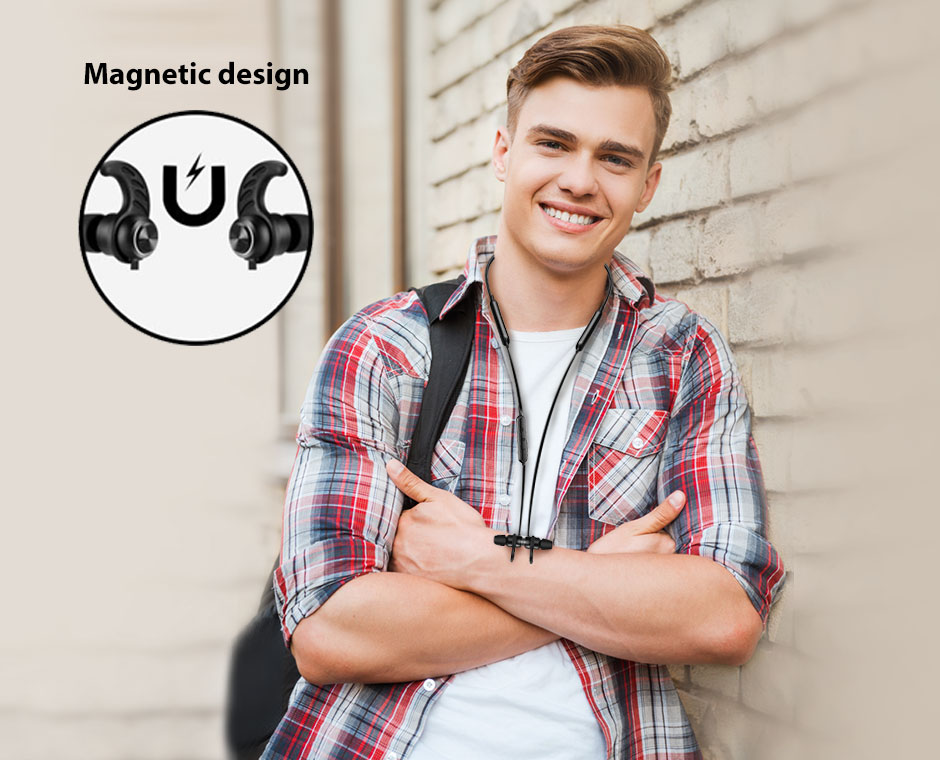

Magnets keep earbuds together when not in use, ensuring wires are tangle-free and out of the way. Easily answer calls and control your music using the convenient inline remote.


High capacity rechargeable battery provides up to 20 hours of continuous talk / music play time. Whether working out, watching TV or traveling, there's no need to worry about constantly charging!


Bluetooth chipset delivers Hi-Fidelity and rich sound for music and great clarity for voice.



Ergonomic lightweight neckband with Flex-Form cable provides a customized fit so comfortable you'll forget you have these headphones on! A selection of different sized earbud tips and stabilizing wingtips provide additional fitting security.


Use with Avantree Bluetooth transmitters (Priva III, Audikast and Oasis Plus) to virtually eliminate audio delay when watching TV / movies. Use as the second headphone for the HT4186 TV set to simultaneously stream to 2 headphones with no audio lag.
Make sure that the earbuds are off. From there, hold the power button for about 5 seconds until the LED indicator alternates between flashing RED & BLUE.
Note: If you are turning on the earbuds for the first time, the earbuds will automatically go into pairing mode (the LED will flash RED & BLUE.)
Still need help? Please email us at support@avantree.com
Back to TopConducting a factory reset on the earbuds will clear all past pairing data and restore the default settings for the product. You may want to reset your earbuds if you have trouble pairing them with your devices.
Step 1: Turn on the Earbuds.
While the earbuds are off, press and hold the power button until the LED lights up BLUE.

Step 2: Reset the Earbuds.
Press and hold the volume + and - buttons simultaneously for about 10 seconds until the LED briefly lights up RED & BLUE at the same time (it may look PURPLE), indicating that the headphones have reset. For batches 19XX, the earbuds should then go into pairing mode and the LED will alternate between flashing RED & BLUE. From F20B1 batch onwards, the earbuds will power off, and you'll need to get them into pairing mode manaully.


Related knowledge:
Still need help? Please email us at support@avantree.com
Back to Top