
Superior stereo sound
Our transmitter allows you to add wireless audio to your existing car stereo system instantly, and listen to your favorite songs and podcasts from your smartphone using in-car FM radio broadcast.
SHIPPING
We have warehouses located in the US, EU, Canada, and Australia; orders placed in other regions will be delivered via international shipping.
RETURNS
Free returns within 60 days of purchase date. Once we receive the item, a refund will be initiated immediately.
BULK DISCOUNTS
Discount prices will automatically
be reflected in the shopping cart
For same item orders:
• 5-9receive 5% off order total
• 10-19receive 10% off order total
• 20+receive 15% off order total

Details -
• Bluetooth Version - V4.1
• Bluetooth Profiles - HSP , HFP, A2DP, AVRCP
• Operation Range - Class 2, 10m/30ft
• Frequency Response - 88.1MHz-107.9MHz
• Battery Capacity - 370mAH Lithium-ion battery
• Talk Time - 7 hours
• Music Time - 9 hours
• Standby Time - 12
Products Bar Code - 6945624923967
Find the latest info we have available to get this product up and running quickly.
GET STARTED > REGISTER PRODUCT > VIDEO TUTORIAL > BOOK A CALL > SUBMIT A TICKET > COMMUNITY FORUMS >
Wireless car kit streaming stereo music to car audio system with crystal clear hands-free calling with touch button
Superior stereo sound
Long battery life
Crystal clear calls
ON/OFF with Car
Easy to use


Our transmitter allows you to add wireless audio to your existing car stereo system instantly, and listen to your favorite songs and podcasts from your smartphone using in-car FM radio broadcast.


Our rechargeable lithium-ion battery delivers up to 7 hours of talk time and 9 hours of music time. When running low, simply charge for 2 hours to continue your car audio experience.


Featuring a built-in microphone and advanced noise cancellation technology, Our transmitter suppresses background noise and wind so you can experience clear calls no matter where you are. Our transmitter also comes with magic tape to adhere in the ideal place for smoother conversations.



Conveniently designed so you don’t have to worry about charging and pressing the power button every time you step in your vehicle. While connected to your vehicle’s USB port, the hassle-free CK310 auto powers on/off along with your vehicle.


Developed with a large LED screen to better visualize FM frequency, our transmitter is highly responsive and allows you to easily reconect your phone, play or pause your music and answer or disconnect a call at the touch of a button.
This depends on the FM signal of your location. In general, most vacant/empty channels are found below 90.0MHz and above 107.0MHz. You can use your car radio to find a channel that has no broadcasting going on. Listen for a channel that contains constant static/buzz sound.
NOTE: Empty channels vary by region. If you are on the road and you move out of your current region, you may notice that the FM transmitter begins to experience interference and poor audio quality. This means that the empty FM channels have changed. In this case, safely search for a new empty channel with no voices or music and constant static to use with the Roadtrip.
Still need help? Please email us at support@avantree.com
Back to TopThe CK310 is a radio transmitter for your car. Once it is connected to your device via Bluetooth, it transmits the audio into an FM station and you can listen to your music from your car stereo. Here are some instructions on setting this up.
Step 1: Choose a frequency.
Because FM signals can easily be interfered with by other FM channels & signals, the best way to minimize the interference is to find a “clean” and “vacant” FM frequency to use. These type of frequencies are most commonly found below 90.0MHz and above 107.0MHz.
Step 2: Set the CK310 to that frequency.
Use the + and - buttons on the CK310 to cycle through the frequencies. If you press and hold these buttons, you can quickly scroll through the whole-number portion of the stations. If you tap on these buttons, you can go through each decimal number for the stations.
Step 3: Set your radio to the same frequency.
On your car stereo or any radio of your choice, go to the same frequency as the CK310 to listen to the audio streamed from your Bluetooth device.
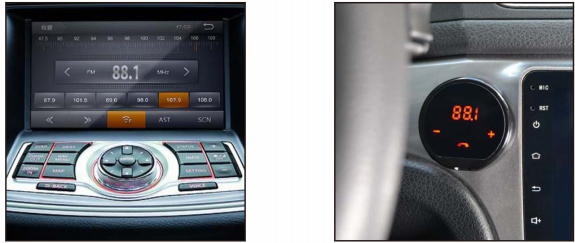
Still need help? Please email us at support@avantree.com
Back to TopStep 1: Entering Pairing Mode on the CK310 FM radio transmitter.
Press the power button to turn the CK310 on. From there, press and hold the power button for about 3 seconds until the LED (phone icon) on the display flashes RED and BLUE.
Note: If this is the first time you are using the CK310, it will automatically enter pairing mode upon turning on.
Step 2: Connecting to Bluetooth on Your Device.
On your device, locate the Bluetooth settings and make sure that Bluetooth is turned on. Find and select “Avantree CK310” to connect the speaker.
Once connected, the LED will flash BLUE then turn off. The CK310 will show as connected on your device.
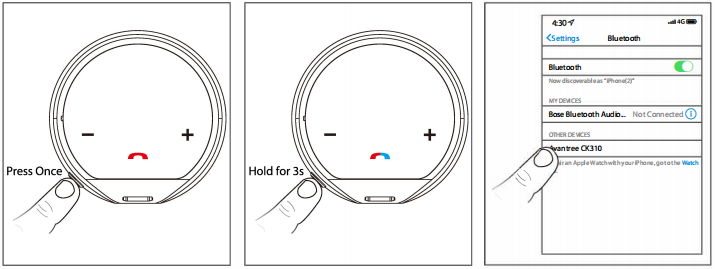
Still need help? Please email us at support@avantree.com
Back to Top